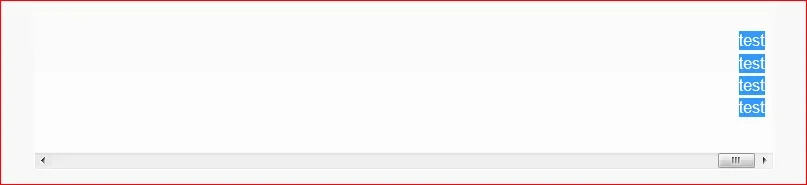CyberAP
Well-known member
CyberAP submitted a new resource:
Readactor - Stylish design replacement for Redactor
Read more about this resource...
Readactor - Stylish design replacement for Redactor
Introducing...Readactor!
Delicious neutral skin for XenForo enhanced text editor — Redactor.
Take a look at gorgeous Redactor appearance now.
But that's not all! It has some pretty cool features:
- Readactor is fully customizable. You can edit style properties as usual or take a deep dive into template editing.
- It can be turned on and off on any specific style via style properties!
- Works with any style. If not, well..., just...
Read more about this resource...