1. XF supports IE8
2. He's testing IE8 in purpose
I thought he was also having the issue. My bad.
1. XF supports IE8
2. He's testing IE8 in purpose
For reference, that post is actually cut off - you can see that the descenders and smiley are cut. We use a CSS gradient so the fade doesn't appear in IE8 (which is acceptable to me).
It happened to me again here:For reference, that post is actually cut off - you can see that the descenders and smiley are cut. We use a CSS gradient so the fade doesn't appear in IE8 (which is acceptable to me).
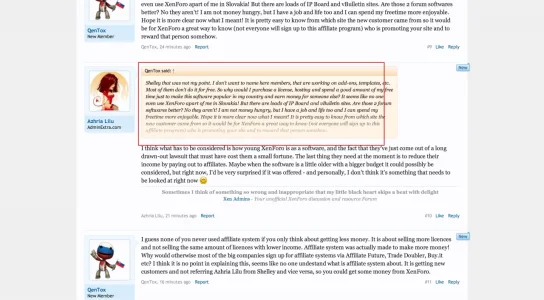
OK, I know what's causing this problem, and it's quite funny if to be honest. If you zoom the thread I've linked to twice (125%), you will see the quote as I saw it. A bug? I don't know, but it's impossible to read on XF with displays 24" and up with a resolution of 1920X1200 without zooming.I still haven't been able to reproduce this. If the quote just contains text, there shouldn't be a reason for this unless the quote's height is changing (as we need to detect if the quote is taller than the allowable max height).
NOPE.OK, I know what's causing this problem, and it's quite funny if to be honest. If you zoom the thread I've linked to twice (125%), you will see the quote as I saw it. A bug? I don't know, but it's impossible to read on XF with displays 24" and up with a resolution of 1920X1200 without zooming.
It happens between 125-150% zoom, if you go further it wouldn't happen.I get the "click to expand" text as expected with Chrome zoomed here.
What is your display resolution and do you zoom your page?I reported it to have happened on Firefox with my initial example.
I was just going to tell him that it works for me.I can confirm it in that situation - the window has to be maximized (with fixed width) to show it on that example.
I think it's a rounding issue internal to the browser, as the scroll height is actually 1px more than the "actual" (offset) height, despite the fact that it's not actually limited.
I'm not positive if this is the same issue as what was originally reported as it is zoom-specific.
Which browser?I was just going to tell him that it works for me.
I could not confirm it.
(32 seconds)
Firefox.... Same one you're using.Which browser?
I'm using Chrome, and it happens only with Chrome 27Firefox.... Same one you're using.
I've also tried with Opera and IE10 and Chrome
We use essential cookies to make this site work, and optional cookies to enhance your experience.