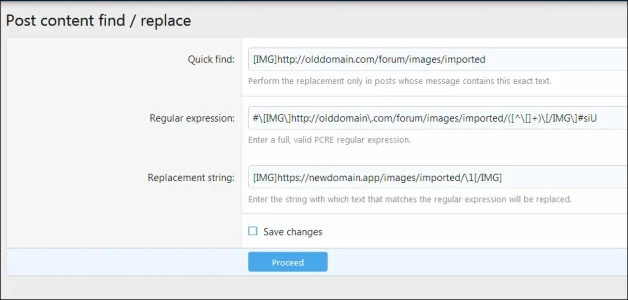gerryvz
Well-known member
On my old vB 4.2.4 install, I had an add-on that automatically downloaded and stored all linked images in posts, modded the post to direct it to the stored image, and stored them in a directory on the server.
This is so linked images that eventually were removed or changed, wouldn't get lost.
After my import to XF, the posts from the old forum that had the linked images changed to downloaded/stored images, still want to go to the old forum and download the image, where it is proxied on my XF server. Which is fine, but it means I can't redirect the old domain from the vB forum, because it breaks the request to get the stored images from that server.
As part of the migration, I also migrated all of these stored images to the new server (they are idle now), saving the file structure as it was on the old system.
Is there any way I can create a mod or re-direct either in XF, or on my server, to intercept requests to the old domain and stored images, and redirect to the same file on the new server?
Any help is appreciated.
Thanks
Gerry
This is so linked images that eventually were removed or changed, wouldn't get lost.
After my import to XF, the posts from the old forum that had the linked images changed to downloaded/stored images, still want to go to the old forum and download the image, where it is proxied on my XF server. Which is fine, but it means I can't redirect the old domain from the vB forum, because it breaks the request to get the stored images from that server.
As part of the migration, I also migrated all of these stored images to the new server (they are idle now), saving the file structure as it was on the old system.
Is there any way I can create a mod or re-direct either in XF, or on my server, to intercept requests to the old domain and stored images, and redirect to the same file on the new server?
Any help is appreciated.
Thanks
Gerry