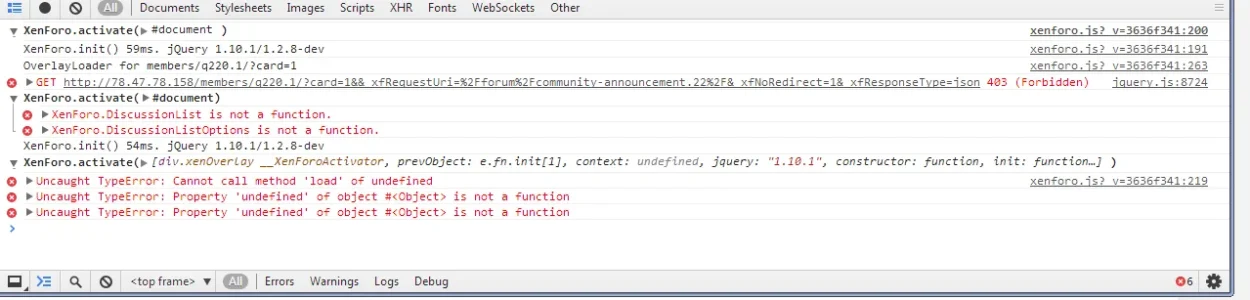Nicky Vermeersch
Active member
I have an account currently at Bluehost in a shared environment, and want to move a new VPS. I already set the VPS up fine with a working php-fpm / nginx environment.
I copied my already existing xenforo installation over to the new environment.
There are a few major flaws which now take place:
- 99% of all avatars have a 'missing image' icon.
- Once logged in, you can no longer logout. If you press the button nothing happens.
- When I click on my user profile, which is supposed to bring out the user card, it shows:
I checked the JavaScript console, and this is what it gives me:
I copied my already existing xenforo installation over to the new environment.
There are a few major flaws which now take place:
- 99% of all avatars have a 'missing image' icon.
- Once logged in, you can no longer logout. If you press the button nothing happens.
- When I click on my user profile, which is supposed to bring out the user card, it shows:
Code:
The following error occurred
The server responded with an error. The error message is in the JavaScript console.I checked the JavaScript console, and this is what it gives me:
Code:
XenForo.activate(
e.fn.init[1]
) xenforo.js?_v=3636f341:200
Attempted to call XenForo.OverlayLoader.show() for members/q220.1/?card=1 before overlay is created xenforo.js?_v=3636f341:265
OverlayLoader for members/q220.1/?card=1 xenforo.js?_v=3636f341:263
Attempted to call XenForo.OverlayLoader.show() for members/q220.1/?card=1 before overlay is created xenforo.js?_v=3636f341:265
OverlayLoader for members/q220.1/?card=1 xenforo.js?_v=3636f341:263
Attempted to call XenForo.OverlayLoader.show() for members/q220.1/?card=1 before overlay is created xenforo.js?_v=3636f341:265
OverlayLoader for members/q220.1/?card=1