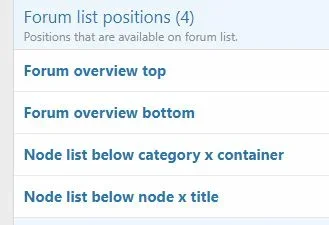JackieChun
Well-known member
For those of you who have "auto ads" enabled for AdSense, have you figured out how to prevent the ads from appearing in stupid places like inside header navigation? I am not used to not having control over where the ads appear, so this is new territory for me. I do understand that Google's algorithms are smarter and better than most humans are at optimizing ad placement, but they could really use a few lessons in usability.
In the case of my forum, a huge 1204x282 ad banner is appearing between the logo and the nav bar's section links, which is very ugly and is clearly the wrong place for it (even though it might earn more clicks). I would like to change that, if possible.
In the case of my forum, a huge 1204x282 ad banner is appearing between the logo and the nav bar's section links, which is very ugly and is clearly the wrong place for it (even though it might earn more clicks). I would like to change that, if possible.