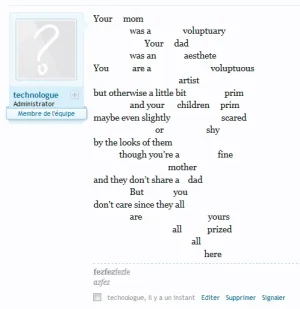jauburn
Well-known member
Poets need a forum editor that preserves user-inserted spaces because the formatting of poetry is often essential to its meaning. So far in the forum software world I have found very few packages that include an editor that preserves user-inserted spaces. Simple Machines is one. However, I much prefer the more robust forum packages in most other respects, and for my longstanding poetry forum for serious writers, I would love to adopt Xenforo. But I can't because, like the editor in vbulletin and many other forum software packages, the editor in xenforo strips all user-inserted spaces when a post is saved.
Is there any hope that xenforo may be in the future for my forum?
Thank you.
Is there any hope that xenforo may be in the future for my forum?
Thank you.
Upvote
3