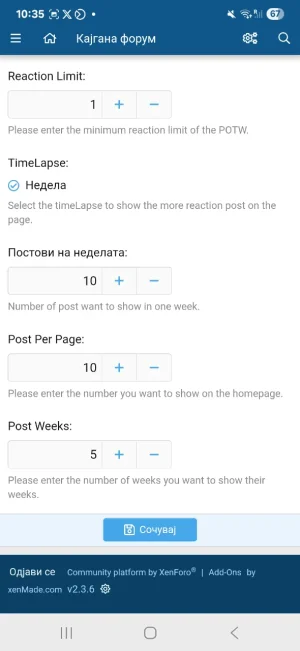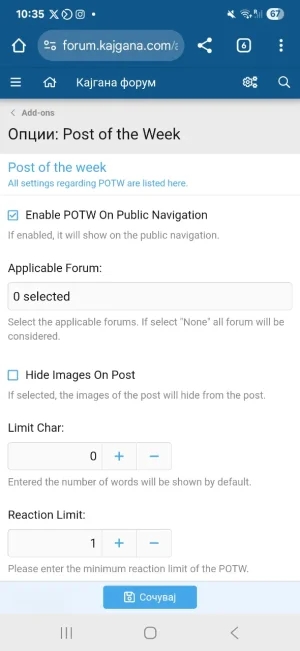JohnLogar
Well-known member
You’re very welcome—I’m glad you’re enjoying the addon! If you have a moment, I’d really appreciate it if you could leave a rating. It helps others discover it and motivates me to keep building helpful tools for the community.Thanks for this addon
Thanks again!