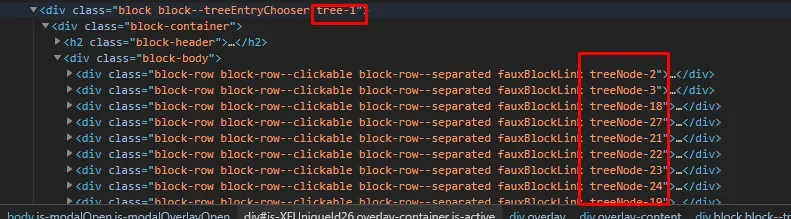woody
Well-known member
Looking for options to control what forums appear when "Post Thread" is selected from the main forum page forum_list.
In my situation, my supporting Vendor q/a forums are listed at the top of the page (to help their promotion) and the main discussion forums are listed immediately below. When a user selects the global "Post Thread", these Vendor sections are listed first...i would like to have the option to hide these.
Ideally, controlled via:
AdminCP > Forums > Nodes > select the node > under Navigation section - add a checkbox to "hide this forum from the global Post Thread"
This would allow Admins to control what sections appear, and help focus questions to the main topics/subjects for their audience, and hide areas like "chat" where you want discussions, but not focused to the audience.
In my situation, my supporting Vendor q/a forums are listed at the top of the page (to help their promotion) and the main discussion forums are listed immediately below. When a user selects the global "Post Thread", these Vendor sections are listed first...i would like to have the option to hide these.
Ideally, controlled via:
AdminCP > Forums > Nodes > select the node > under Navigation section - add a checkbox to "hide this forum from the global Post Thread"
This would allow Admins to control what sections appear, and help focus questions to the main topics/subjects for their audience, and hide areas like "chat" where you want discussions, but not focused to the audience.