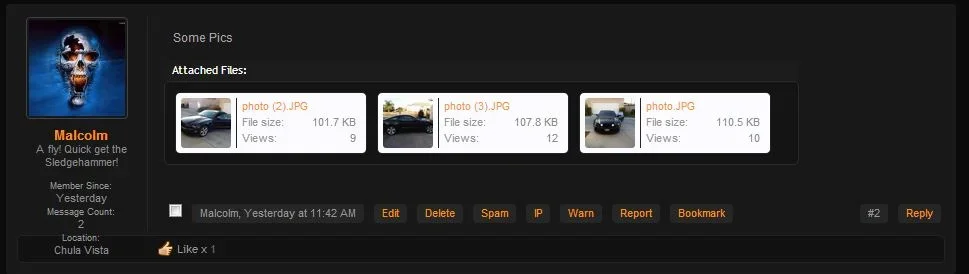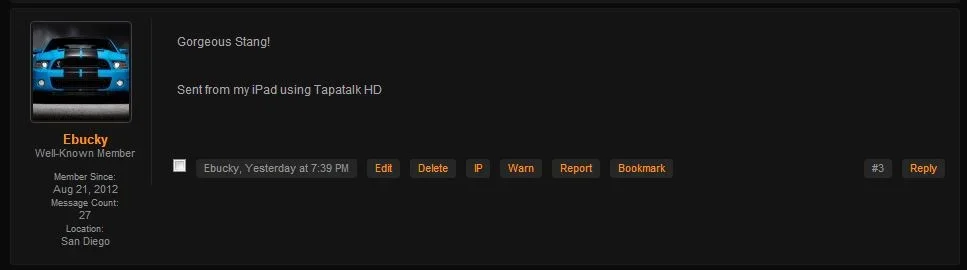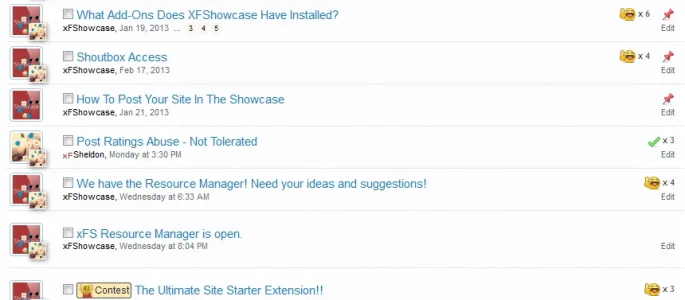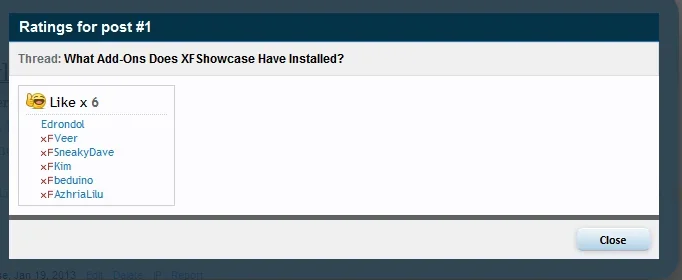Hi,
Great addon, I have a couple of questions
1. Is there a way to disable this feature - Added feature to show the top rating of the OP of a thread on thread lists?
2. If I don't want icons to show just text I guess leaving the image field empty is the way to go?
3. Is there a way to enable this Display numeric total on member profile without having to enable this Enable member profile page integration?
Thanks
Great addon, I have a couple of questions
1. Is there a way to disable this feature - Added feature to show the top rating of the OP of a thread on thread lists?
2. If I don't want icons to show just text I guess leaving the image field empty is the way to go?
3. Is there a way to enable this Display numeric total on member profile without having to enable this Enable member profile page integration?
Thanks