You are using an out of date browser. It may not display this or other websites correctly.
You should upgrade or use an alternative browser.
You should upgrade or use an alternative browser.
XF 1.1 Please provide an image whose longer side is no more than twice the length of its shorter side.
- Thread starter time
- Start date
tenants
Well-known member
No way that I know of in the ACP, it's a core restriction. Ask your member to use an image that is approximately square (or at least closer to square than rectangle)
This is a restriction when uploading images to prevent the different scaled images looking strange
If you look at XenForo_Model_Avatar, when creating the images for large, medium, small, the following dimensions are used:
The image is then scaled down to the following
48x48 (small),
96x96 (medium),
192 * scaled width (large)
Although... there is some cropping allowed, if you imagine scaling down a very wide image:
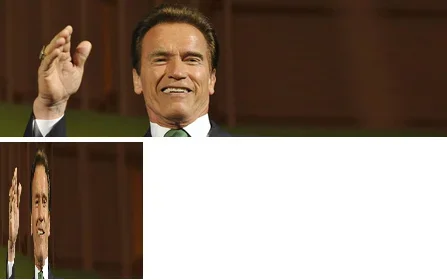
into a 96x96 square, it might look strange (although, I'm not completely sure why we can't use the cropping for all size images and allow very wide images to be cropped)
Maybe ask for this as an enhancement?
This is a restriction when uploading images to prevent the different scaled images looking strange
Code:
// require 2:1 aspect ratio or squarer
if ($width > 2 * $height || $height > 2 * $width)
{
throw new XenForo_Exception(new XenForo_Phrase('please_provide_an_image_whose_longer_side_is_no_more_than_twice_length'), true);
}If you look at XenForo_Model_Avatar, when creating the images for large, medium, small, the following dimensions are used:
Code:
protected static $_sizes = array(
'l' => 192,
'm' => 96,
's' => 48
);The image is then scaled down to the following
48x48 (small),
96x96 (medium),
192 * scaled width (large)
Although... there is some cropping allowed, if you imagine scaling down a very wide image:
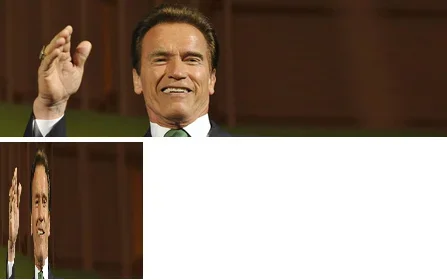
into a 96x96 square, it might look strange (although, I'm not completely sure why we can't use the cropping for all size images and allow very wide images to be cropped)
Maybe ask for this as an enhancement?
Last edited:
time
Active member
No way that I know of in the ACP, it's a core restriction. Ask your member to use an image that is approximately square (or at least closer to square than rectangle)
This is a restriction when uploading images to prevent the different scaled images looking strange
Code:// require 2:1 aspect ratio or squarer if ($width > 2 * $height || $height > 2 * $width) { throw new XenForo_Exception(new XenForo_Phrase('please_provide_an_image_whose_longer_side_is_no_more_than_twice_length'), true); }
If you look at XenForo_Model_Avatar, when creating the images for large, medium, small, the following dimensions are used:
Code:protected static $_sizes = array( 'l' => 192, 'm' => 96, 's' => 48 );
The image is then scaled down to the following
48x48 (small),
96x96 (medium),
192 * scaled width (large)
Although... there is some cropping allowed, if you imagine scaling down a very wide image:
View attachment 51191
into a 96x96 square, it might look strange (although, I'm not completely sure why we can't use the cropping for all size images and allow very wide images to be cropped)
Maybe ask for this as an enhancement?
@tenants,
That is exactly the answer for me. thank you