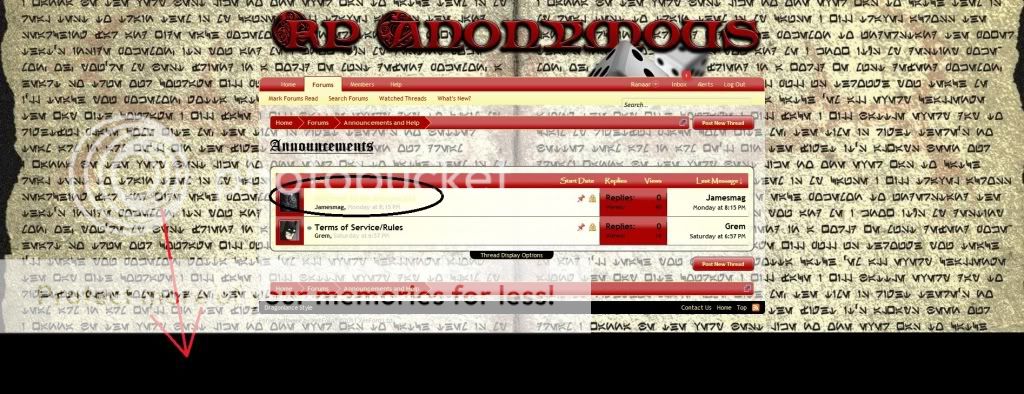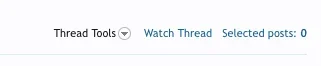Hi guys,
Complete noob with XF so I apologies in advance about the way I describe things.
I have 3 problems with this site http://www.rpanonymous.com/forum/index.php
1. The background resolution does not stay correct throughout the site and I can not get it to expand into the the header background.
2. http://www.rpanonymous.com/forum/index.php?forums/announcements.27/ I cannot get the replies and view section to adjust in size. (you can also see the background problem)
3. The fonts also on the page above do not size correctly and the hover state also annoys me.
I have searched endlessly trying to fix these problems...
please help me xenforo forum, your my only hope
Complete noob with XF so I apologies in advance about the way I describe things.
I have 3 problems with this site http://www.rpanonymous.com/forum/index.php
1. The background resolution does not stay correct throughout the site and I can not get it to expand into the the header background.
2. http://www.rpanonymous.com/forum/index.php?forums/announcements.27/ I cannot get the replies and view section to adjust in size. (you can also see the background problem)
3. The fonts also on the page above do not size correctly and the hover state also annoys me.
I have searched endlessly trying to fix these problems...
please help me xenforo forum, your my only hope