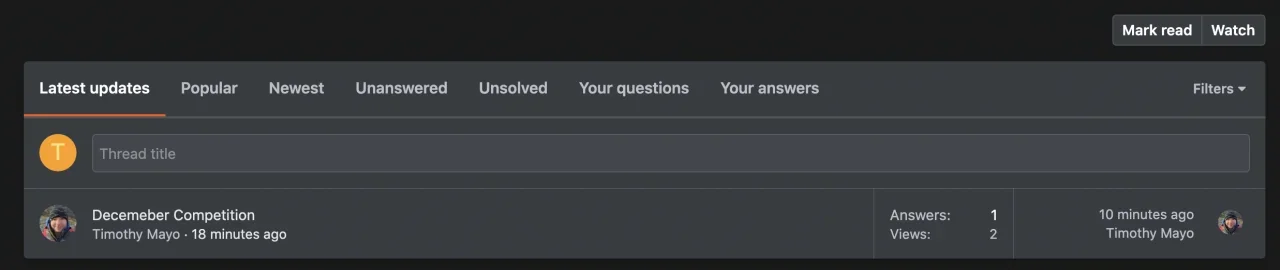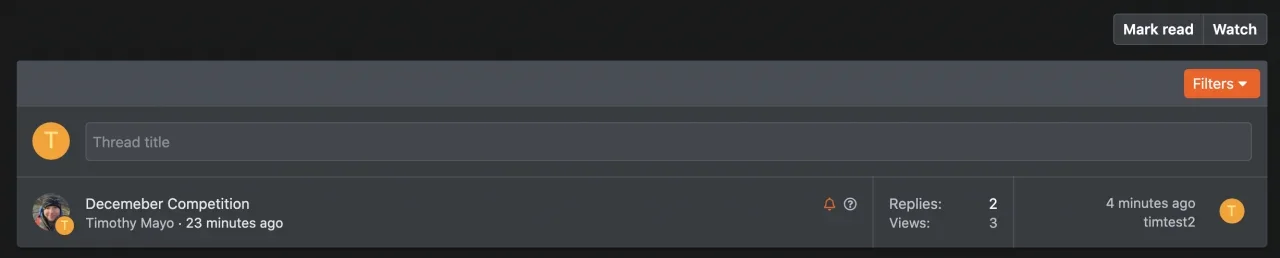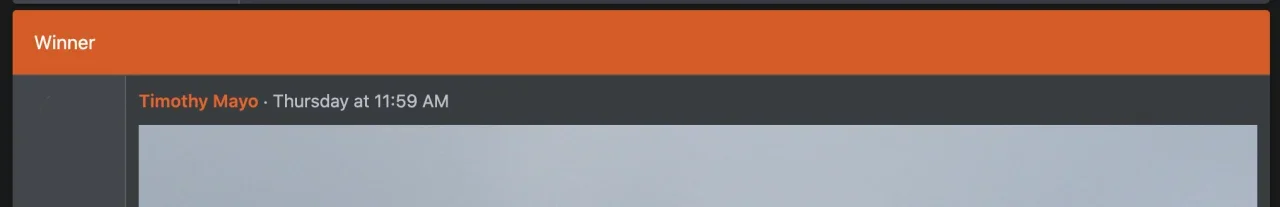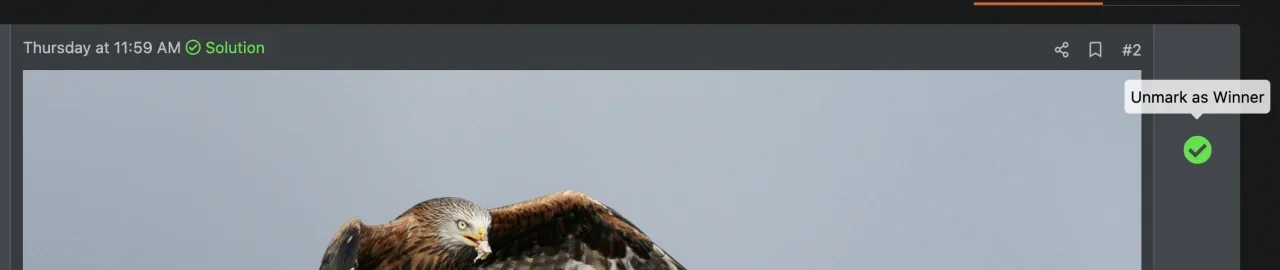Mouth
Well-known member
Mouth submitted a new resource:
Photo / Image Competition - How to easily have a photo/image competition with Question forum type
Read more about this resource...
Photo / Image Competition - How to easily have a photo/image competition with Question forum type
10 mins to create/convert a forum node to a Question forum type, and a couple of basic Template Edits to have a quite effective photo/image competition on your site for members.
Goal: A forum node with a thread, per month, where members will submit their photo/image entry. Members will vote on photos/images they like. At the end of the month, the post with the highest votes is marked as the Winner by a moderator/staff member. Celebrate!
Step 1: Create, or convert...
Read more about this resource...