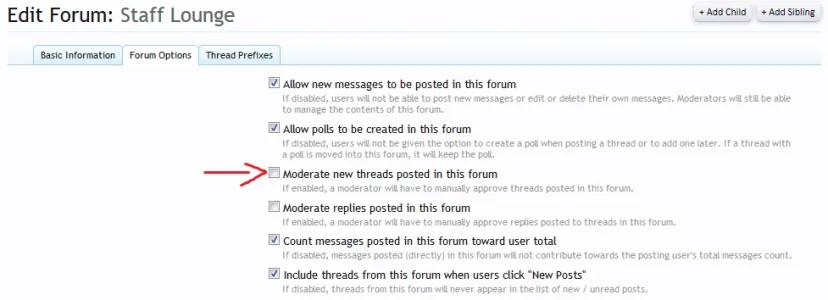I have several usergroups that imported over from our old VB forum. I've read here that all users should have their primary usergroup set to registered. Does this include the administrator?
Basically here's what I need to have-
>A new user group that has their first post moderated.
>An approved user group that can post freely after their first post is approved and sees slightly fewer adds than guests.
>A user group who sees fewer ads than the approved user group because they posts more frequently (I think I need an addon for this).
>A user group that sees no ads because they've contributed financially.
>Mods
>Admin
So, would I make the permissions of the registered users group be the "new user" group and have the others mentioned as secondary groups, with the approved user group being a promotion?
Also, how do I go about putting all users into that registered group?
Thanks in advance. Trying to wrap my head around permissions. I think I'm making it harder than it is, but am only used to VB.
Basically here's what I need to have-
>A new user group that has their first post moderated.
>An approved user group that can post freely after their first post is approved and sees slightly fewer adds than guests.
>A user group who sees fewer ads than the approved user group because they posts more frequently (I think I need an addon for this).
>A user group that sees no ads because they've contributed financially.
>Mods
>Admin
So, would I make the permissions of the registered users group be the "new user" group and have the others mentioned as secondary groups, with the approved user group being a promotion?
Also, how do I go about putting all users into that registered group?
Thanks in advance. Trying to wrap my head around permissions. I think I'm making it harder than it is, but am only used to VB.