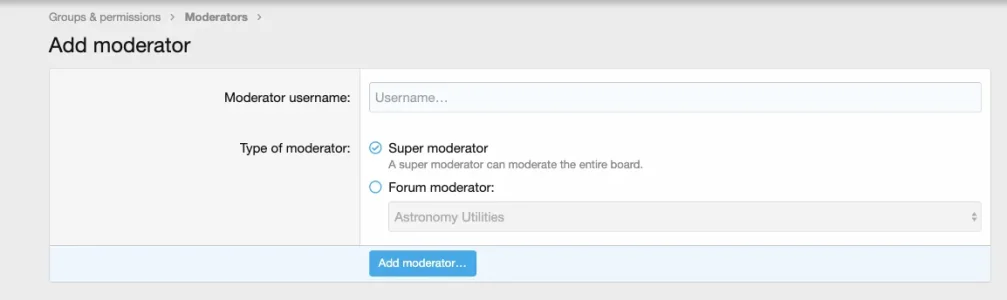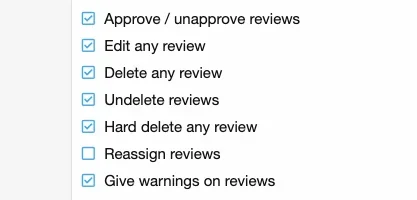fionix
Well-known member
I have two moderators on the forum, both are in the user group REGISTERED(2) and MODERATING (4) - I have set all permission for them so they can moderate stuff.
However, some functionality does not work unless I also tick Administrative (3)
Got instant I made a Widget and followed the instructions in a thread to enter the following in Display conditions:
$xf.visitor.isMemberOf([3, 4])
If I not TICK Administrative the widget does not show up!
In explanation would be much appreciated.
However, some functionality does not work unless I also tick Administrative (3)
Got instant I made a Widget and followed the instructions in a thread to enter the following in Display conditions:
$xf.visitor.isMemberOf([3, 4])
If I not TICK Administrative the widget does not show up!
In explanation would be much appreciated.