ibnesayeed
Well-known member
I have some issues in setting up content moderator permissions. If I set global "Forum Moderator Permissions" for "Manage (move, merge, etc.) thread by anyone" to "Allow" then content moderators of specific forums get this permission globally even in the forums where they are not assigned moderation duties. If I set the same permission in a specif node instead then they get no permissions. See the screenshot from "Permission Analysis" page below.
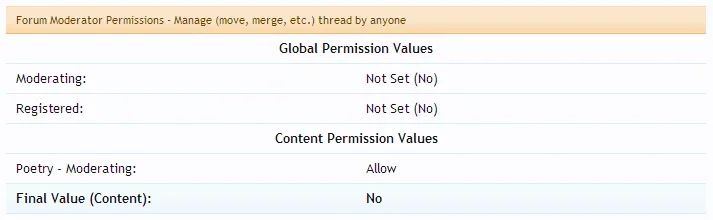
While manual says:
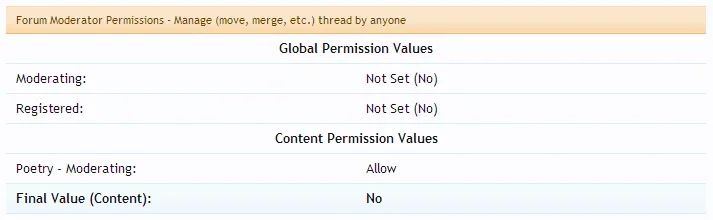
While manual says:
Why is the final value calculated as "No"?Thus, if a user has not set (no) and allow for a permission, the final value will be allow.