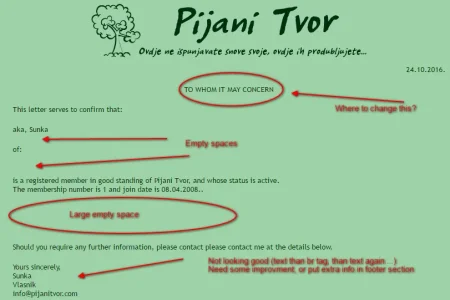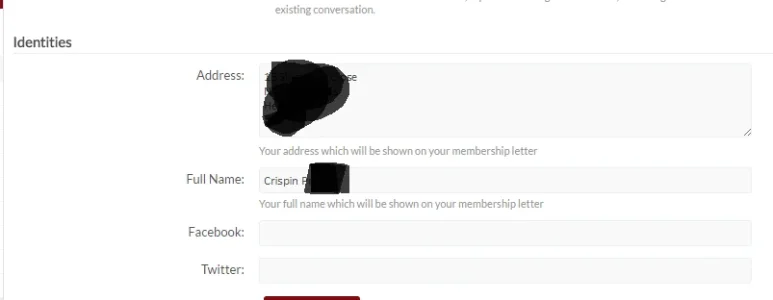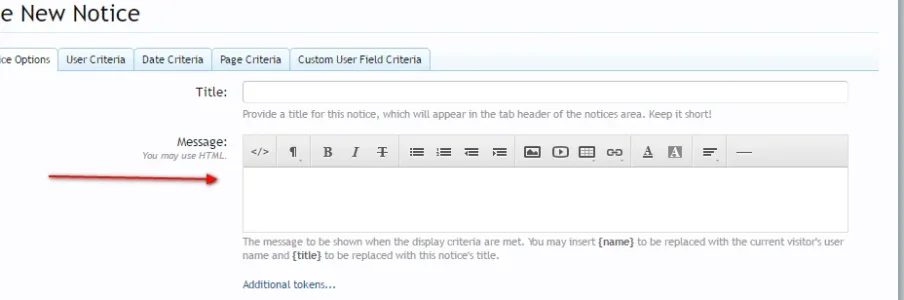Server Error Log
Error Info
Error: Call to undefined method Cpdf::quadTo() - library/Crispin/MembershipLetter/Includes/dompdf/lib/php-svg-lib/src/Svg/Surface/SurfaceCpdf.php:246
Generated By: Sunka, 13 minutes ago
Stack Trace
#0 /home/nginx/domains/pijanitvor.com/public/library/Crispin/MembershipLetter/Includes/dompdf/lib/php-svg-lib/src/Svg/Tag/Path.php(276): Svg\Surface\SurfaceCpdf->quadraticCurveTo(34.6, 27.15, 34.55, 27)
#1 /home/nginx/domains/pijanitvor.com/public/library/Crispin/MembershipLetter/Includes/dompdf/lib/php-svg-lib/src/Svg/Tag/AbstractTag.php(63): Svg\Tag\Path->start(Array)
#2 /home/nginx/domains/pijanitvor.com/public/library/Crispin/MembershipLetter/Includes/dompdf/lib/php-svg-lib/src/Svg/Document.php(352): Svg\Tag\AbstractTag->handle(Array)
#3 [internal function]: Svg\Document->_tagStart(Resource id #27, 'path', Array)
#4 /home/nginx/domains/pijanitvor.com/public/library/Crispin/MembershipLetter/Includes/dompdf/lib/php-svg-lib/src/Svg/Document.php(223): xml_parse(Resource id #27, ' 19.2 26.7 18.7...', false)
#5 /home/nginx/domains/pijanitvor.com/public/library/Crispin/MembershipLetter/Includes/dompdf/lib/Cpdf.php(4571): Svg\Document->render(Object(Svg\Surface\SurfaceCpdf))
#6 /home/nginx/domains/pijanitvor.com/public/library/Crispin/MembershipLetter/Includes/dompdf/src/Adapter/CPDF.php(697): Cpdf->addSvgFromFile('/home/nginx/dom...', 110.14, 727.6242519685, 375, 75)
#7 /home/nginx/domains/pijanitvor.com/public/library/Crispin/MembershipLetter/Includes/dompdf/src/Renderer/Image.php(101): Dompdf\Adapter\CPDF->image('/home/nginx/dom...', 110.14, 39.265748031496, 375, 75, 'normal')
#8 /home/nginx/domains/pijanitvor.com/public/library/Crispin/MembershipLetter/Includes/dompdf/src/Renderer.php(293): Dompdf\Renderer\Image->render(Object(Dompdf\FrameDecorator\Image))
#9 /home/nginx/domains/pijanitvor.com/public/library/Crispin/MembershipLetter/Includes/dompdf/src/Renderer.php(127): Dompdf\Renderer->_render_frame('image', Object(Dompdf\FrameDecorator\Image))
#10 /home/nginx/domains/pijanitvor.com/public/library/Crispin/MembershipLetter/Includes/dompdf/src/Renderer.php(194): Dompdf\Renderer->render(Object(Dompdf\FrameDecorator\Image))
#11 /home/nginx/domains/pijanitvor.com/public/library/Crispin/MembershipLetter/Includes/dompdf/src/Renderer.php(194): Dompdf\Renderer->render(Object(Dompdf\FrameDecorator\Block))
#12 /home/nginx/domains/pijanitvor.com/public/library/Crispin/MembershipLetter/Includes/dompdf/src/Renderer.php(194): Dompdf\Renderer->render(Object(Dompdf\FrameDecorator\TableCell))
#13 /home/nginx/domains/pijanitvor.com/public/library/Crispin/MembershipLetter/Includes/dompdf/src/Renderer.php(194): Dompdf\Renderer->render(Object(Dompdf\FrameDecorator\TableRow))
#14 /home/nginx/domains/pijanitvor.com/public/library/Crispin/MembershipLetter/Includes/dompdf/src/Renderer.php(194): Dompdf\Renderer->render(Object(Dompdf\FrameDecorator\TableRowGroup))
#15 /home/nginx/domains/pijanitvor.com/public/library/Crispin/MembershipLetter/Includes/dompdf/src/Renderer.php(194): Dompdf\Renderer->render(Object(Dompdf\FrameDecorator\Table))
#16 /home/nginx/domains/pijanitvor.com/public/library/Crispin/MembershipLetter/Includes/dompdf/src/Renderer.php(194): Dompdf\Renderer->render(Object(Dompdf\FrameDecorator\Block))
#17 /home/nginx/domains/pijanitvor.com/public/library/Crispin/MembershipLetter/Includes/dompdf/src/Renderer.php(194): Dompdf\Renderer->render(Object(Dompdf\FrameDecorator\Block))
#18 /home/nginx/domains/pijanitvor.com/public/library/Crispin/MembershipLetter/Includes/dompdf/src/FrameReflower/Page.php(140): Dompdf\Renderer->render(Object(Dompdf\FrameDecorator\Block))
#19 /home/nginx/domains/pijanitvor.com/public/library/Crispin/MembershipLetter/Includes/dompdf/src/FrameDecorator/AbstractFrameDecorator.php(801): Dompdf\FrameReflower\Page->reflow(NULL)
#20 /home/nginx/domains/pijanitvor.com/public/library/Crispin/MembershipLetter/Includes/dompdf/src/Dompdf.php(834): Dompdf\FrameDecorator\AbstractFrameDecorator->reflow()
#21 /home/nginx/domains/pijanitvor.com/public/library/Crispin/MembershipLetter/ViewPublic/Letter.php(42): Dompdf\Dompdf->render()
#22 /home/nginx/domains/pijanitvor.com/public/library/XenForo/ViewRenderer/Abstract.php(227): Crispin_MembershipLetter_ViewPublic_Letter->renderRaw()
#23 /home/nginx/domains/pijanitvor.com/public/library/XenForo/ViewRenderer/Raw.php(53): XenForo_ViewRenderer_Abstract->renderViewObject('Crispin_Members...', 'Raw', Array, 'Crispin_Members...')
#24 /home/nginx/domains/pijanitvor.com/public/library/XenForo/FrontController.php(606): XenForo_ViewRenderer_Raw->renderView('Crispin_Members...', Array, 'Crispin_Members...', NULL)
#25 /home/nginx/domains/pijanitvor.com/public/library/XenForo/FrontController.php(158): XenForo_FrontController->renderView(Object(XenForo_ControllerResponse_View), Object(XenForo_ViewRenderer_Raw), Array)
#26 /home/nginx/domains/pijanitvor.com/public/index.php(13): XenForo_FrontController->run()
#27 {main}
Request State
array(3) {
["url"] => string(54) "https://www.pijanitvor.com/membershipletter?printpdf=1"
["_GET"] => array(2) {
["/membershipletter"] => string(0) ""
["printpdf"] => string(1) "1"
}
["_POST"] => array(0) {
}
}