masterchief
Well-known member
What is best way to place paypal donate button in the header area?
<div style="float: right;">
YOUR CODE HERE
</div><div id="logoBlock">
<div class="pageWidth">
<div class="pageContent">
<div id="logo"><a href="{$logoLink}">
<span><xen:comment>This span fixes IE vertical positioning</xen:comment></span>
<img src="@headerLogoPath" alt="{$xenOptions.boardTitle}" />
</a></div>
<div style="float: right;">
YOUR CODE HERE
</div>
<span class="helper"></span>
</div>
</div>
</div>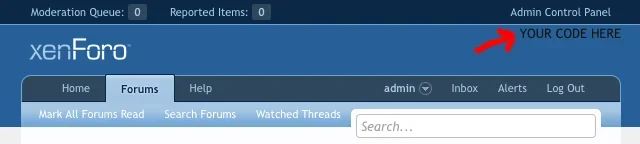
<div class="section">
<div class="secondaryContent">
<h3>Donate To Us</h3>
<div style="text-align: center">
Your PayPal code here
</div>
</div>
</div>
Wow thanks Brogan! Random but you were in my dreams last night. Nothing gay now, just a random appearance. See that's what happens when you become so helpful people start dreaming about you lol.I had one in the sidebar for a short while.
Create a template called e.g. paypal_sidebar and add this code, inserting your own PayPal code where appropriate:
Code:<div class="section"> <div class="secondaryContent"> <h3>Donate To Us</h3> <div style="text-align: center"> Your PayPal code here </div> </div> </div>
Then just include the template in the sidebar or forum_list template.
I also had a progress bar, but removed it from the above code because it was manual.
View attachment 22690
I believe youNothing gay now
<div style="text-align: center">
{xen:phrase paypal_code}
</div>I followed the directions in the link, and used the google code in the linked thread in that thread, but nothing appeared in my side bar. Here's what my code looked like after added the stuff in the green box:
View attachment 61082
Do you have any widget frameworks installed?
regards ~peace
- Go here to create your google custom search widget: http://www.google.com/cse/
- Get the code and insert it into your template
We use essential cookies to make this site work, and optional cookies to enhance your experience.