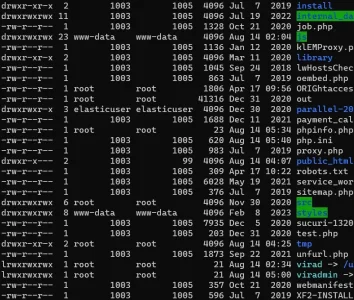CtrlV
Active member
After I transfer from apache to nginx, and using php 8.1. I cannot install add on it says
I've done Chmod or chown but still not working
Any help from devs?
Cannot install from archive as not all required directories are writable. Various directories must be writable by the web server user to install from an archive. In addition to the XF root directory, some or all of the following paths must be writable: js, src/addons, styles, src/XF/Repository/AddOn.php.
I've done Chmod or chown but still not working
Any help from devs?