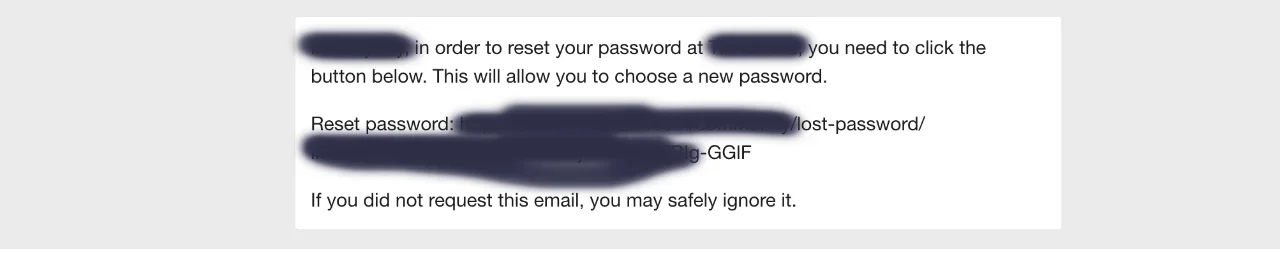cloudpro
Member
Hello
It appears the clickable button in password reset emails is no longer there.
All members get is the password reset URL which they then have to copy and paste in their browser.
I have looked at the email template howeve I am a little unsure what to add ( and which one ).
Below is the current email template -
I can see the button code in the last line but this never appears. It is also possible I am looking at the wrong area.
I have also attached the actual email that is sent.
Thank you very much.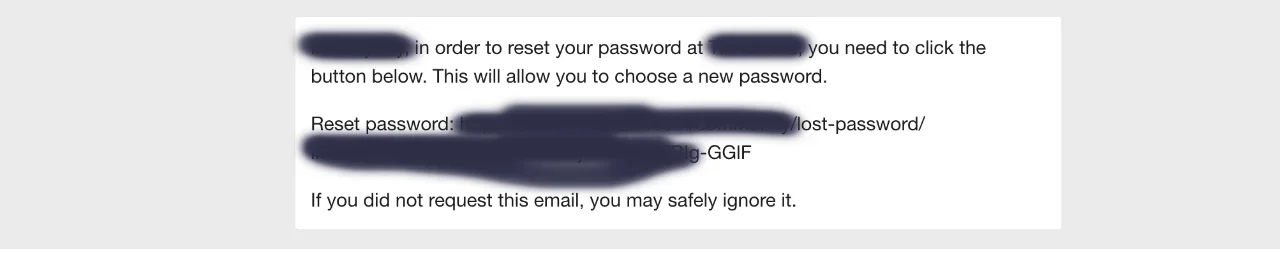
It appears the clickable button in password reset emails is no longer there.
All members get is the password reset URL which they then have to copy and paste in their browser.
I have looked at the email template howeve I am a little unsure what to add ( and which one ).
Below is the current email template -
Edit template: user_lost_password_reset
Code:
<mail:subject>
{{ phrase('user_lost_password_reset_subject', {'boardTitle': $xf.options.boardTitle}) }}
</mail:subject>
{{ phrase('user_lost_password_reset_body_html', {
'username': $user.username,
'board': '<a href="' . link('canonical:index') . '">' . $xf.options.boardTitle . '</a>'
}) }}
<p><a href="{{ link('canonical:index') }}" class="button">{{ phrase('log_in') }}</a></p>I can see the button code in the last line but this never appears. It is also possible I am looking at the wrong area.
I have also attached the actual email that is sent.
Thank you very much.