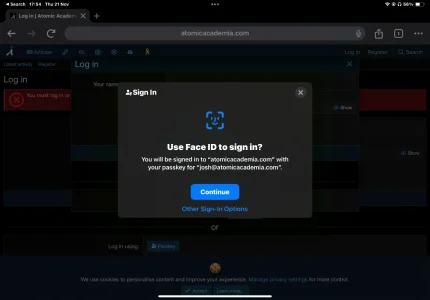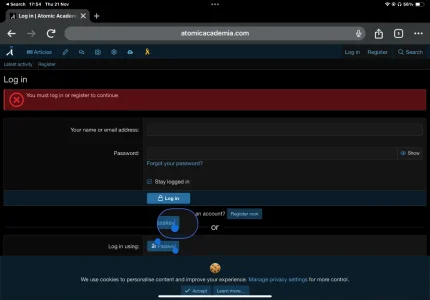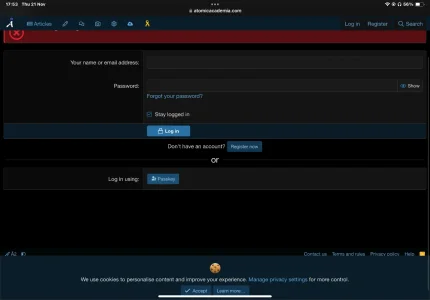Ferdinand
Well-known member
On the following pages /login or /account/dismiss-notice
after clicking accept cookies (old style), I go through to the login page. If I try to use the passkey login here it doesn’t work. However if I use the navbar it loads fine. Screenshots attached.
Using safari and chrome on iOS.
after clicking accept cookies (old style), I go through to the login page. If I try to use the passkey login here it doesn’t work. However if I use the navbar it loads fine. Screenshots attached.
Using safari and chrome on iOS.