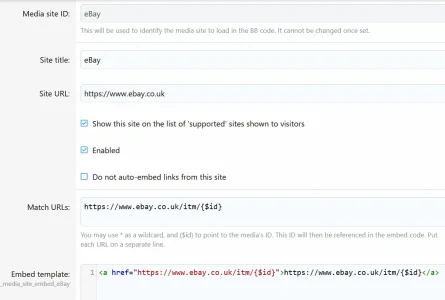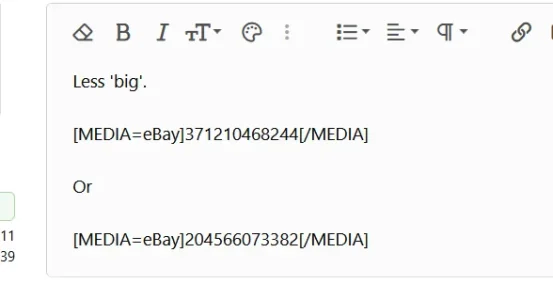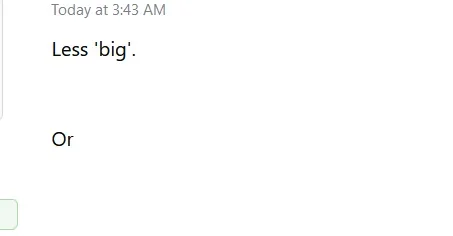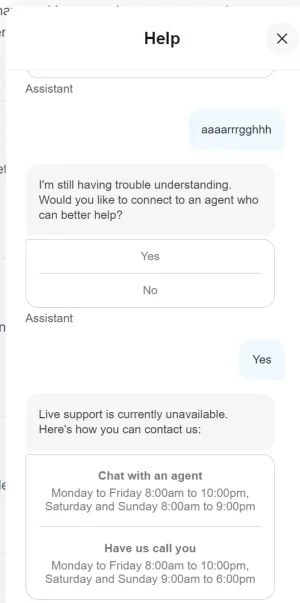webbouk
Well-known member
Is anyone else getting this message when trying to post eBay links to their forums?
Pardon our Interruption
A user reported it yesterday on our forums, I tried to post a link today and got the same. The link itself seems to work but the 'title' of the link becomes 'Pardon our Interruption' instead of a description of the item
It has been reported on eBay's help forum but specifically related to Facebook
Here's a link that was posted on our forum (to test here) ...

This also shows the issue
Pardon our Interruption
A user reported it yesterday on our forums, I tried to post a link today and got the same. The link itself seems to work but the 'title' of the link becomes 'Pardon our Interruption' instead of a description of the item
It has been reported on eBay's help forum but specifically related to Facebook
Here's a link that was posted on our forum (to test here) ...

Fishing Tackle Running ledger zip slider beads snap links swivels Float Adaptors | eBay UK
Running Beads swivels with safety snap. There great for attaching large floats for a sliding rig. Marker float set up for carp fishing and many more. These beads with safety snap have many uses and not only for sea fishing.
www.ebay.co.uk
This also shows the issue