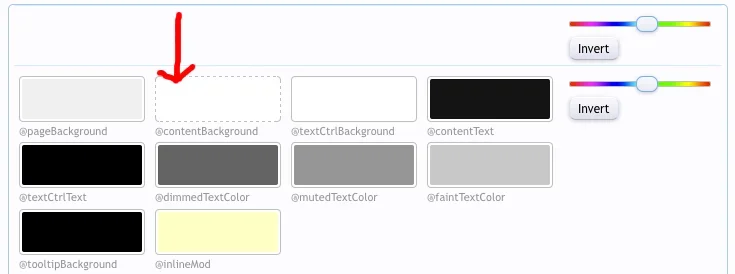This has to do with a style, but I'm posting here since it really has to do with template editing in general.
Basically, looking at the Flexile style, the entire page below the navigation bar is one color, and the background isn't showing at all. In the default style however, the background is visible to the sides of the navigation bar, and the main content area (like the white color on this forum for instance) is cut off at the edges of the navigation bar.
So, how do I edit this? I've tried to mess around with the PAGE_CONTAINER template, but can't really pin-point what I need to get at.
Cheers.
Basically, looking at the Flexile style, the entire page below the navigation bar is one color, and the background isn't showing at all. In the default style however, the background is visible to the sides of the navigation bar, and the main content area (like the white color on this forum for instance) is cut off at the edges of the navigation bar.
So, how do I edit this? I've tried to mess around with the PAGE_CONTAINER template, but can't really pin-point what I need to get at.
Cheers.