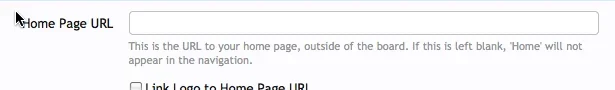Been a little while since 7th grade Spanish for me.

I used it for testing, but yeah. I guess I didn't tell you how to link to the page, did I? Actually, with the plugin, both styles of URLs will get you to the same place (with the correct URL!), so you can also use this for a link in the node tree, if you wanted.
The Route Prefix is first assigned in the admin (when you're in debug mode, you can see that). It's configured to point to the Route Prefix class. The class is responsible for pulling off URL parameters (node name in the case of pages, user id for profile pages, thread id & page id for threads, etc), assigns a few additional variables (this is where it finds out which is the selected tab). The other function in a Route Prefix class is for building the URL.
So, in the case of this plugin, all it does is listen for a /biblioteca url (see, I'm learning!), assigns the node name, and sends the request off to the Controller.
All of the actionXXX functions within the Controller are basically like individual .php pages. They work with the model to build the page, then sends everything off to the View layer. The only reason I had to overwrite the controller was because it tries to canonicalize the URL before doing the processing. So, I had to stop it from redirecting you from /biblioteca back to /pages/biblioteca (and undoing what we did).
To get the xml, yes. You just export it.
Hope that helps.