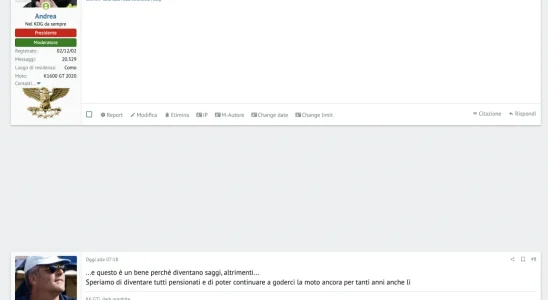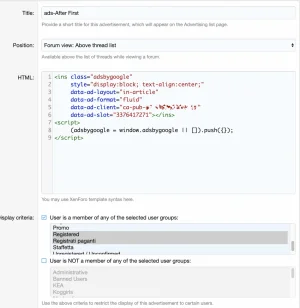Actually, while this may be true depending on your other ad settings, seeAdditionally I also added data-full-width-responsive="false" which prevents huge ads on mobile devices.
How to use responsive ad tag parameters - Google AdSense Help
Responsive ad tag parameters allow you to change the behavior of your responsive display ad units. For example, to specify a general shape that your ad unit should conform to. To use responsive ad t
data-full-width-responsive="true"
We recommend that you set the data-full-width-responsive parameter to "true". Doing so will make your responsive ad unit expand more frequently to the full width of the user's screen on mobile devices. This setting has the maximum potential for increased revenue.
See also
How to modify your responsive ad code - Google AdSense Help
If you find that our responsive ad code doesn't do everything you need, you may modify your ad code to better meet the requirements of your responsive site. The examples in this article show you how