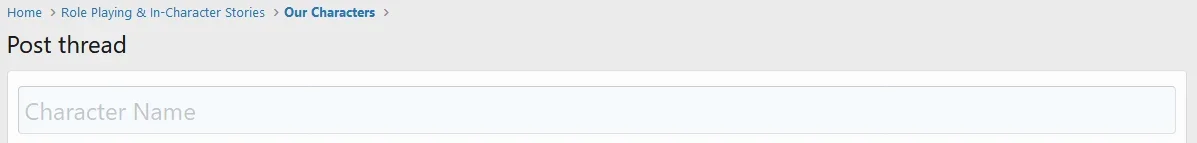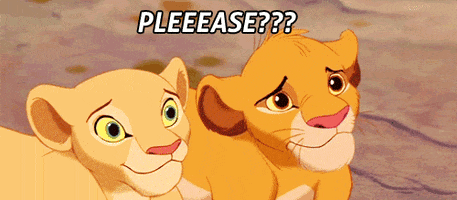Ozzy47
Well-known member
Ozzy47 submitted a new resource:
[OzzModz] Configurable CTA Post Thread Button - Easily set post thread button per forum
Read more about this resource...
[OzzModz] Configurable CTA Post Thread Button - Easily set post thread button per forum
With this addon you can change the text on thePost threadbutton on a per forum basis. This is convenient for users taking advantage of the new thread types in 2.2 such as Articlse, Discussions, Poll thread types. This is also great for admins that use forums for different postings such as Classifieds, Music, Movies, Reviews etc.
If a forum does not have a custom button text added, it will use the standardPost threadtext.
Node Setting:
[ATTACH...
Read more about this resource...