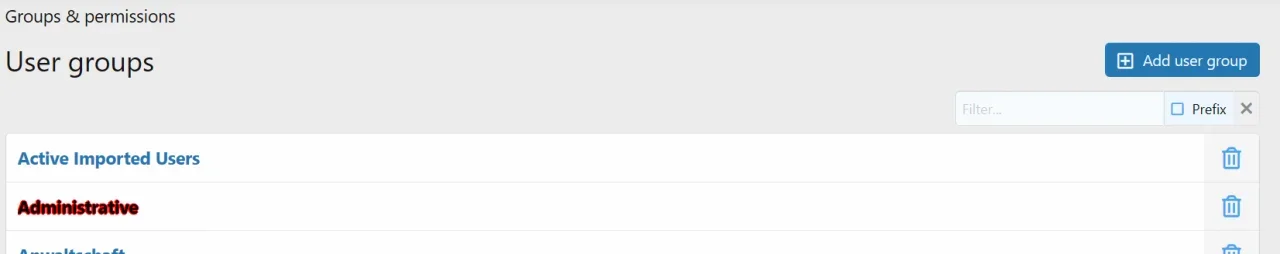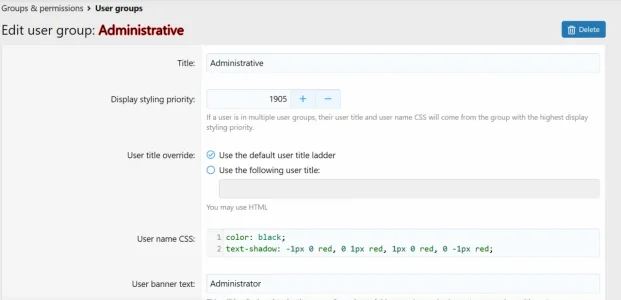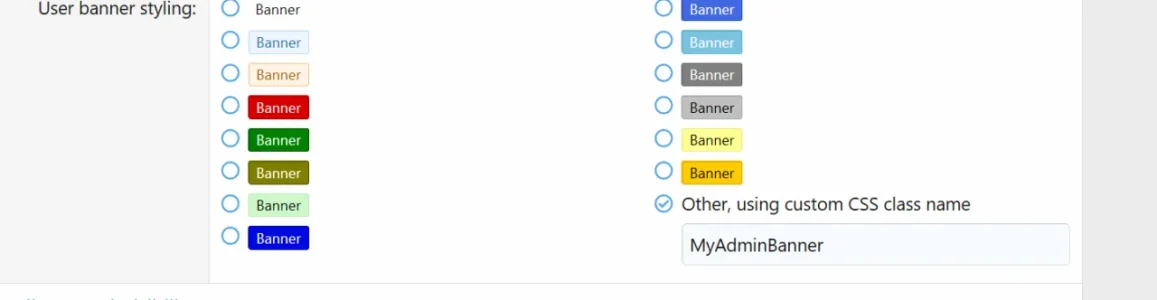Ozzy47
Well-known member
ozzy47 submitted a new resource:
[OzzModz] ACP Usergroup Styling - Show group colors
Read more about this resource...
[OzzModz] ACP Usergroup Styling - Show group colors
This small addon will change the usergroup text to show the usergroup colors in a couple of places in the ACP.
It shows in the following locations.
1) Usergroup list page.
2) Usergroup edit page.
3) Usergroup permission page.
4) Usergroup permission edit page.
Below is an example of what the addon does. Note that this does not add colors, it uses the colors you have added for your usergroups.
Before:
View attachment 221305
After:
View attachment 221304
Read more about this resource...