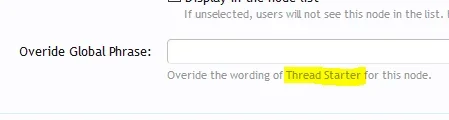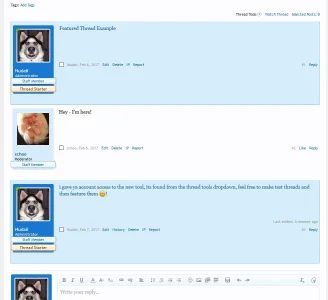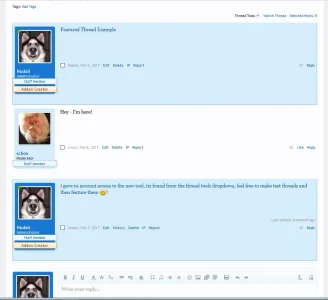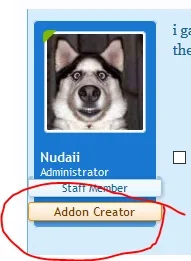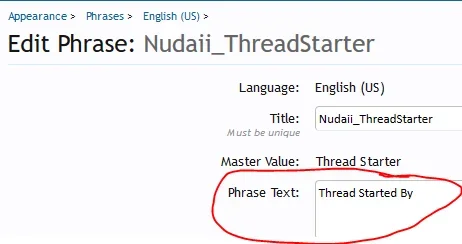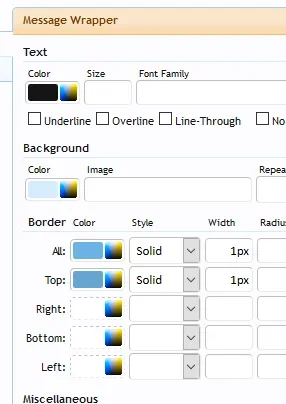Nudaii
Well-known member
Nudaii submitted a new resource:
[Nudaii] Thread Starter Markup - Highlight replies by the thread starter
Read more about this resource...
[Nudaii] Thread Starter Markup - Highlight replies by the thread starter
This addon allows you to set a differant css class/markup for thread starters replies so they appear differently in the thread_view, it also sets a ribbon on the message_user_info for "Thread Starter".
however we have added in a per node overide option so you can set a differnt "thread starter" text in some forums.
Example
Seller - in classifieds forum
Sponsor - in a sponsored section
Writer - in a poetry section etc
Addon creator
Game master the list goes on and on!
It uses style...
Read more about this resource...