You are using an out of date browser. It may not display this or other websites correctly.
You should upgrade or use an alternative browser.
You should upgrade or use an alternative browser.
XF 2.0 Noindex members pages
- Thread starter twollert
- Start date
shanew
Active member
No, I'm still looking for a solution.You know how to do it in 2.x?
Check this https://forumweb.hosting/robots.txt
They used robots.txt file to prevent spiders from crawling member profile pages. Even this method is stronger than using noindex tag in member pages.
Mr Lucky
Well-known member
Check this https://forumweb.hosting/robots.txt
They used robots.txt file to prevent spiders from crawling member profile pages. Even this method is stronger than using noindex tag in member pages.
I may be wrong, but don't Google Console complain at you if you have a page in sitemap that is blocked by robots.txt?
WoodiE
Well-known member
Per Google this is not the preferred method.Check this https://forumweb.hosting/robots.txt
They used robots.txt file to prevent spiders from crawling member profile pages. Even this method is stronger than using noindex tag in member pages.
https://support.google.com/webmasters/answer/7440203#crawl-errorWarning
Pages with a warning status might require your attention, and may or may not have been indexed, according to the specific result.
Indexed, though blocked by robots.txt: The page was indexed, despite being blocked by robots.txt (Google always respects robots.txt, but this doesn't help if someone else links to it). This is marked as a warning because we're not sure if you intended to block the page from search results. If you do want to block this page, robots.txt is not the correct mechanism to avoid being indexed. To avoid being indexed you should either use 'noindex' or prohibit anonymous access to the page using auth. You can use the robots.txt tester to determine which rule is blocking this page. Because of the robots.txt, any snippet shown for the page will probably be sub-optimal. If you do not want to block this page, update your robots.txt file to unblock your page.
shanew
Active member
Per Google this is not the preferred method.
https://support.google.com/webmasters/answer/7440203#crawl-error
I got your point and I agree that that can happen when a URL is linked and it can be indexed although it was blocked by robots.txt
but at least they made that work because I check their indexed pages on Google with site:forumweb.hosting then it didn't have any member profiles there.
shanew
Active member
It will not be indexed though you have its links in sitemap.xml and submitted to Google webmaster tool. I had this experience in the past.I may be wrong, but don't Google Console complain at you if you have a page in sitemap that is blocked by robots.txt?
Chromaniac
Well-known member
Code:
<xf:if is="$__globals.template == 'member_view' OR $__globals.template == 'member_about' OR $__globals.template == 'member_latest_activity' OR $__globals.template == 'member_recent_content'">
<meta name="robots" content="noindex, nofollow">
</xf:if>would this work?
goobernacular
Member
Code:<xf:if is="$__globals.template == 'member_view' OR $__globals.template == 'member_about' OR $__globals.template == 'member_latest_activity' OR $__globals.template == 'member_recent_content'"> <meta name="robots" content="noindex, nofollow"> </xf:if>
would this work?
Did you try this? I'm trying to achieve the exact same thing.
Also, how did you find the names of the templates, like "member_view" and "member_latest_activity"? Are they the same as the names in the dashboard when you go to Appearance > Templates?
If you look here: https://xenforo.com/community/resources/conditional-statements-for-xenforo-2.5795/ they are using
<xf:if is="$template as opposed to $__globals.template. Where did you come across that? I'm thinking that's not necessary.Chromaniac
Well-known member
yeah, it's working on my forum (
found a bookmarklet here. though template names are also mentioned in top of source code iirc.
i did try without
broadbandforum.co).found a bookmarklet here. though template names are also mentioned in top of source code iirc.
i did try without
__global first but it did not work for me. i have seen this happen in the past. several times i end up with code that just does not work in the page_container template... i found reference to __global in some response on the forum. tried it and the code started working somehow. could be related to the theme i am using. no idea really. it is pretty much a hit and trial for me!JackieChun
Well-known member
Is there a more elegant solution to adding
<meta name="robots" content="noindex"> to various XenForo pages types besides modifying style templates?Mr Lucky
Well-known member
<meta name="robots" content="noindex">
This might be useful:

[Rivmedia] SEO Meta XF2
Payment structure We have opted for a subscription model for our Addons at this moment in time instead of pricing them individually, a yearly subscription gives you access to not only this Addon, but ALL of our other Addons currently...
@Rivmedia can probably help more.
Obviously you could add stuff to robots.txt but unless you can also exclude from Sitemap you would probably get Google whingeing at you.
JackieChun
Well-known member
Thanks, £75 per year subscription for such a simple feature is a no-go.
Rivmedia
Member
It's £75 for the whole suite of several SEO addons, but if all you need is that one thing then yes.
More SEO stuff would be useful in the core of xenforo, I think there are several suggestions around.
Thanks for the tag @Mr Lucky , unfortunatly we've decided to keep all of our SEO related addons listed and non-listed suites for our clients only and are no longer selling them either indivdually or as a bundle.
Rivmedia
Member
That is sad. Maybe I should become a client then
You we're one of our testers, if you are still using any the addons and find there is a problem with any, happy to fix or send the latest version so you can continue to use it.
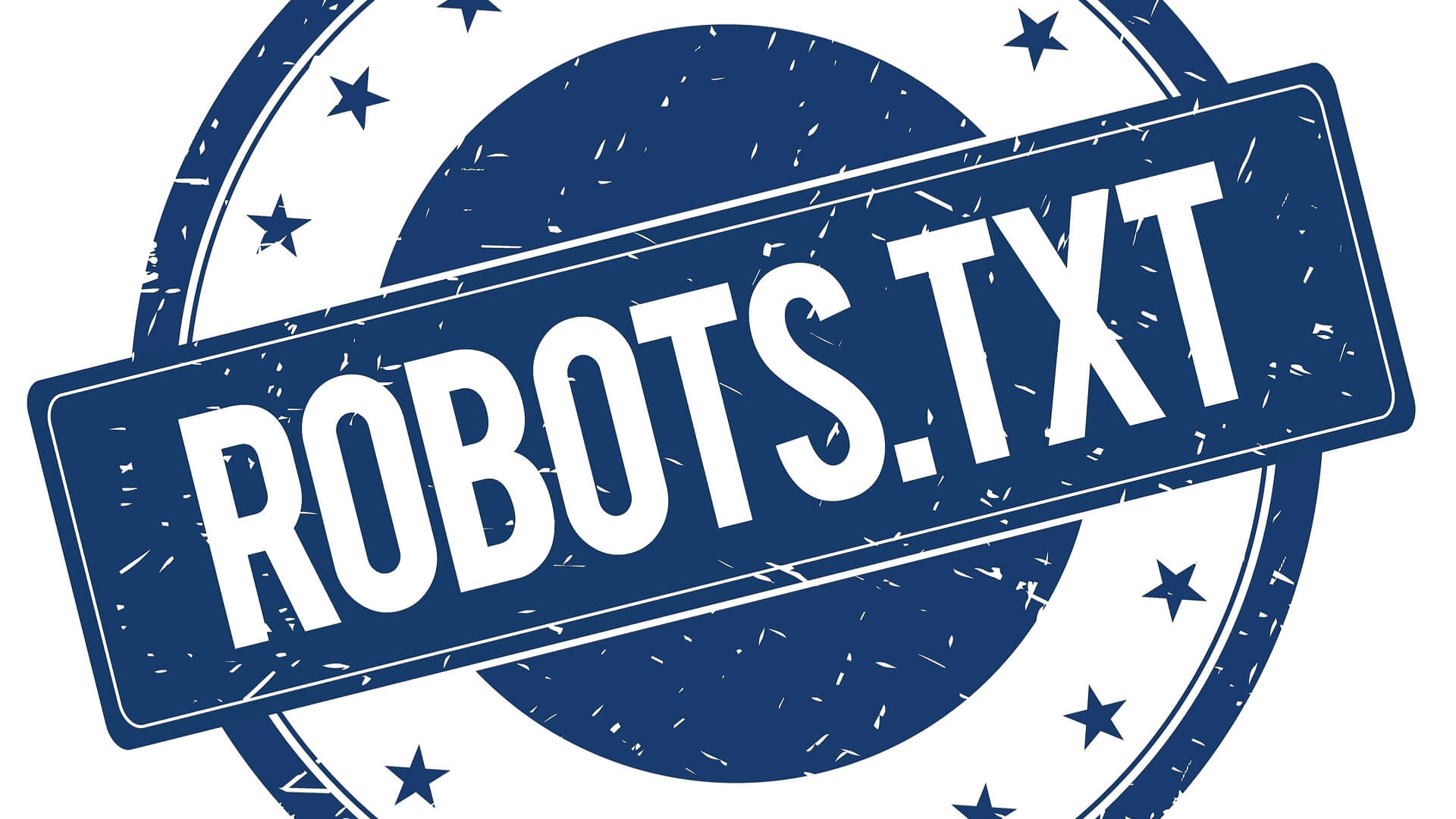
Google to stop supporting noindex directive in robots.txt
Changes are coming to how Google understands some of the unsupported directives in your robots.txt file.
“In the interest of maintaining a healthy ecosystem and preparing for potential future open source releases, we’re retiring all code that handles unsupported and unpublished rules (such as noindex) on September 1, 2019. For those of you who relied on the noindex indexing directive in the robots.txt file, which controls crawling, there are a number of alternative options,” the company said.
What are the alternatives? Google listed the following options, the ones you probably should have been using anyway:
(1) Noindex in robots meta tags: Supported both in the HTTP response headers and in HTML, the noindex directive is the most effective way to remove URLs from the index when crawling is allowed.
(2) 404 and 410 HTTP status codes: Both status codes mean that the page does not exist, which will drop such URLs from Google’s index once they’re crawled and processed.
(3) Password protection: Unless markup is used to indicate subscription or paywalled content, hiding a page behind a login will generally remove it from Google’s index.
(4) Disallow in robots.txt: Search engines can only index pages that they know about, so blocking the page from being crawled often means its content won’t be indexed. While the search engine may also index a URL based on links from other pages, without seeing the content itself, we aim to make such pages less visible in the future.
(5) Search Console Remove URL tool: The tool is a quick and easy method to remove a URL temporarily from Google’s search results.
Similar threads
- Suggestion
- Replies
- 0
- Views
- 31
- Replies
- 3
- Views
- 172
- Replies
- 0
- Views
- 44