RandomForums
Member
I've recently purchased XenForo. I looked around and I didn't seem to find anything like the Nodes As Tabs add-on but for XF2?
Hmm, I've never used XF1. I might have gotten confused on what the addon did? What I would like to accomplish to have separate tabs for different topics, and in those topics would only show nodes relating to that topic. Instead of having all the categories on the same Forums page. Sorry for any confusion! Still a beginner! Love the software so far.
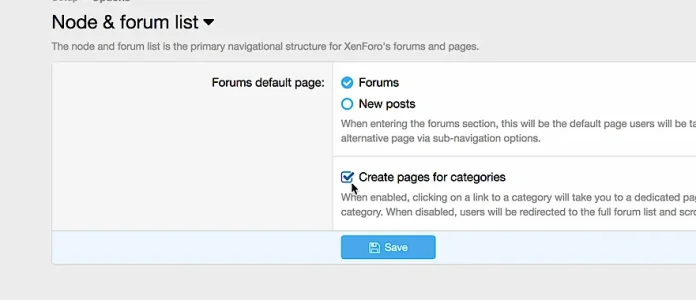
Yes!!! This is exactly what I was looking for! Thanks a lot!Every category node, forum node and thread has its own URL, so you could make a navigation tab for any of those in xf2. However by default the category URLs are just anchors, ie the link merely brings the category heading to the top of the page but still shows all other categories and forums. But if you tick Create pages for Categories, the link will open each category as a page and only the forums within. (Which i think is what you want)
View attachment 165643
I can not set the home page / tab as index page route! I am doing something wrongXF2 has a built in public navigation system.
Is there anything you are unable to achieve with that?
Every category node, forum node and thread has its own URL, so you could make a navigation tab for any of those in xf2. However by default the category URLs are just anchors, ie the link merely brings the category heading to the top of the page but still shows all other categories and forums. But if you tick Create pages for Categories, the link will open each category as a page and only the forums within. (Which i think is what you want)
View attachment 165643
I apologize if this is a nobody question. In my navigation section, there's only three sections to choose from. Forums, What's new, Members. I want to add another section instead of it being a child of one of the three listed./admin.php?navigation/
Create the tab there. Rest see above.
I apologize if this is a nobody question. In my navigation section, there's only three sections to choose from. Forums, What's new, Members. I want to add another section instead of it being a child of one of the three listed.
How do I go about adding another section to the nabber header?
Public navigation
Concepts
The navigation is divided into top-level navigation and sub-navigation. Top level navigation items will appear in the top strip of links in your site header, while sub-navigation links will be shown below when their parent top-level navigation item is selected.
Visiting different areas of the site will automatically switch the selected top-level item, so that the displayed sub-navigation items are contextually correct for the area of the site you are viewing.
Sub-navigation items can themselves have child items, which will be displayed in pop-up menus when their parent item is selected.
There are also a collection of sub-navigation items that have no parent item - these are the items that will be displayed in the header when no other top-level item is selected.
Default navigation
When you first access the public navigation tools, you will find the default navigation layout, which includes top-level navigation items for Home, Forums, What's new, and Members.
Within each of these are links that are appropriate for that area of the site, for example, within Forums are links to find threads containing your posts, or threads that you started yourself.
The Home top-level navigation item is different, in that it has no sub-navigation and acts solely as a link to the URL you specify in the Home page URL option of the main XenForo options.
I got it after. At first I didn't realize you could click the section. I looked at the "forums" section and noticed there was a {{link}} tag. I just used that and inserted the link and got It working. Thanks.Not sure what to tell you exactly, not knowing exactly what you're trying to add, but basically you just want to go to the "Public navigation" in your admin and then click the "Add navigation" button on the top right. You can look at some of your existing menu items to get an idea as to what to put in the various fields. Give it whatever ID and title you want. If you don't want it under an existing navigation item, don't pick a parent. If you want to link to an external site or a page you've created, include a link. Pick your display order and of course enable it. This works much like creating and ordering your nodes.
We use essential cookies to make this site work, and optional cookies to enhance your experience.