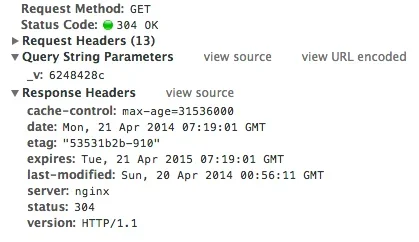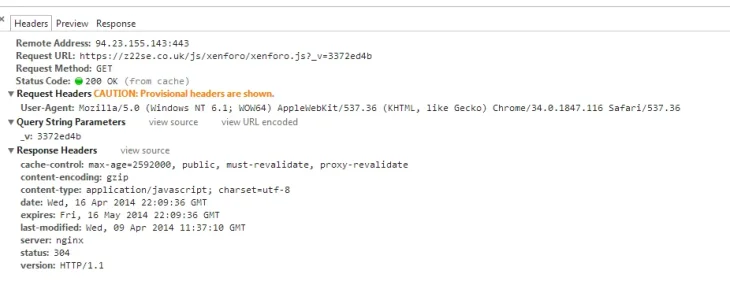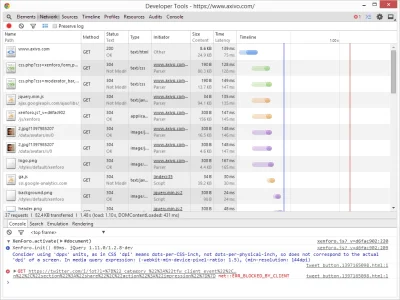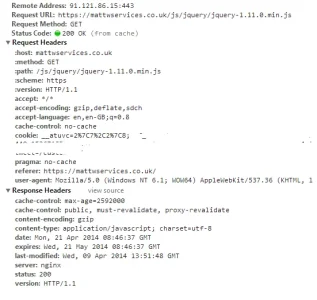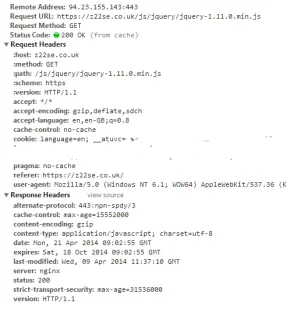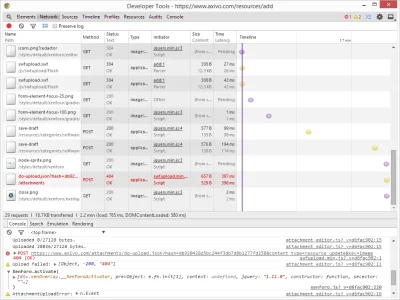Adam Tinsley
New member
I set expires to max in nginx.conf and started having a weird deal where the admin login page wouldn't dismiss after entering credentials. It just keeps coming back after the animation. I did not notice any other problems with the site. When I turned expires headers off the problem stopped.
Here's exactly what I was using:
expires max;
add_header Cache-Control private;
Does anyone know if expires headers are recommended with XenForo or if there's a recommended way of setting them?
Here's exactly what I was using:
expires max;
add_header Cache-Control private;
Does anyone know if expires headers are recommended with XenForo or if there's a recommended way of setting them?