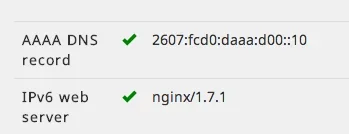You are using an out of date browser. It may not display this or other websites correctly.
You should upgrade or use an alternative browser.
You should upgrade or use an alternative browser.
nginx dedicated v4 AND v6 ip
- Thread starter Adam Howard
- Start date
MattW
Well-known member
This is what I've just done to set it up on my debian server:
different server:
AAAA record added
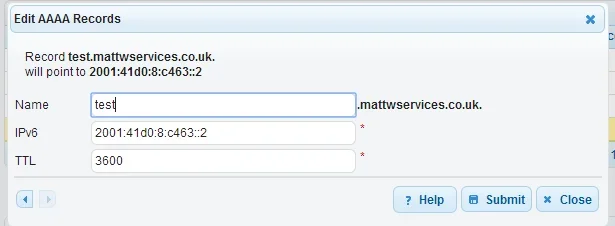

Code:
root@debian:~# ifconfig
eth0 Link encap:Ethernet HWaddr 4c:72:b9:7b:b2:75
inet addr:5.135.187.99 Bcast:5.135.187.255 Mask:255.255.255.0
inet6 addr: fe80::4e72:b9ff:fe7b:b275/64 Scope:Link
inet6 addr: 2001:41d0:8:c463::1/128 Scope:Global
UP BROADCAST RUNNING MULTICAST MTU:1500 Metric:1
RX packets:54461556 errors:0 dropped:0 overruns:0 frame:0
TX packets:30068205 errors:0 dropped:0 overruns:0 carrier:0
collisions:0 txqueuelen:1000
RX bytes:79657650551 (74.1 GiB) TX bytes:6712301618 (6.2 GiB)
Interrupt:20 Memory:fe500000-fe520000
lo Link encap:Local Loopback
inet addr:127.0.0.1 Mask:255.0.0.0
inet6 addr: ::1/128 Scope:Host
UP LOOPBACK RUNNING MTU:65536 Metric:1
RX packets:18560 errors:0 dropped:0 overruns:0 frame:0
TX packets:18560 errors:0 dropped:0 overruns:0 carrier:0
collisions:0 txqueuelen:0
RX bytes:9410524 (8.9 MiB) TX bytes:9410524 (8.9 MiB)
root@debian:~# /sbin/ip -6 addr add 2001:41d0:8:c463::2/128 dev eth0
root@debian:~# ifconfig
eth0 Link encap:Ethernet HWaddr 4c:72:b9:7b:b2:75
inet addr:5.135.187.99 Bcast:5.135.187.255 Mask:255.255.255.0
inet6 addr: fe80::4e72:b9ff:fe7b:b275/64 Scope:Link
inet6 addr: 2001:41d0:8:c463::2/128 Scope:Global
inet6 addr: 2001:41d0:8:c463::1/128 Scope:Global
UP BROADCAST RUNNING MULTICAST MTU:1500 Metric:1
RX packets:54461676 errors:0 dropped:0 overruns:0 frame:0
TX packets:30068295 errors:0 dropped:0 overruns:0 carrier:0
collisions:0 txqueuelen:1000
RX bytes:79657665595 (74.1 GiB) TX bytes:6712314066 (6.2 GiB)
Interrupt:20 Memory:fe500000-fe520000
lo Link encap:Local Loopback
inet addr:127.0.0.1 Mask:255.0.0.0
inet6 addr: ::1/128 Scope:Host
UP LOOPBACK RUNNING MTU:65536 Metric:1
RX packets:18560 errors:0 dropped:0 overruns:0 frame:0
TX packets:18560 errors:0 dropped:0 overruns:0 carrier:0
collisions:0 txqueuelen:0
RX bytes:9410524 (8.9 MiB) TX bytes:9410524 (8.9 MiB)different server:
Code:
root@ny1:~# ping6 2001:41d0:8:c463::2
PING 2001:41d0:8:c463::2(2001:41d0:8:c463::2) 56 data bytes
64 bytes from 2001:41d0:8:c463::2: icmp_seq=1 ttl=53 time=1022 ms
64 bytes from 2001:41d0:8:c463::2: icmp_seq=2 ttl=53 time=79.9 ms
64 bytes from 2001:41d0:8:c463::2: icmp_seq=3 ttl=53 time=79.9 ms
64 bytes from 2001:41d0:8:c463::2: icmp_seq=4 ttl=53 time=79.9 ms
64 bytes from 2001:41d0:8:c463::2: icmp_seq=5 ttl=53 time=79.9 ms
^C
--- 2001:41d0:8:c463::2 ping statistics ---
5 packets transmitted, 5 received, 0% packet loss, time 4004ms
rtt min/avg/max/mdev = 79.913/268.496/1022.757/377.130 ms, pipe 2
Code:
server {
listen 5.135.187.99:80;
listen [2001:41d0:8:c463::2]:80;
server_name test.mattwservices.co.uk;AAAA record added
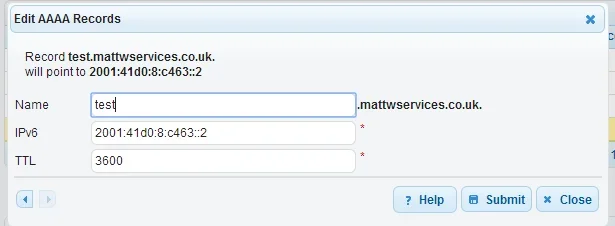
Code:
root@ny1:/etc/nginx/conf.d# ping6 test.mattwservices.co.uk
PING test.mattwservices.co.uk(2001:41d0:8:c463::2) 56 data bytes
64 bytes from 2001:41d0:8:c463::2: icmp_seq=1 ttl=53 time=79.8 ms
64 bytes from 2001:41d0:8:c463::2: icmp_seq=2 ttl=53 time=79.9 ms
64 bytes from 2001:41d0:8:c463::2: icmp_seq=3 ttl=53 time=80.0 ms
There shouldn't be a problem.Now it's time to see how well it works and if no problems I'll kick the other sites over to mainline.
Adam Howard
Well-known member
For logging and other reasons, I would prefer to have dedicated IP's for each domain.Adam, you don't need individual IPs for SSL anymore. Nginx supports SNI which means you can have multiple sites running SSL on the same address.
I have both .com and .eu working. It's only .net that is an issue at the moment and I don't know exactly why....
MattW
Well-known member
Want me to take a quick look?For logging and other reasons, I would prefer to have dedicated IP's for each domain.
I have both .com and .eu working. It's only .net that is an issue at the moment and I don't know exactly why....
Adam Howard
Well-known member
I'm likely going to regret turning down your offer, but I really want to learn this.Want me to take a quick look?
Your post gave me some clues and it got the .com working.
I have no errors and everything seems to be working, but when I type in the IP for the .net I go nowhere. So I'm a little puzzled, but not given up just yet
MattW
Well-known member
You do know the .net has the IPv6 commented out?I'm likely going to regret turning down your offer, but I really want to learn this.
Your post gave me some clues and it got the .com working.
I have no errors and everything seems to be working, but when I type in the IP for the .net I go nowhere. So I'm a little puzzled, but not given up just yet
Code:
server {
listen xxx.xxx.xxx.xxx:80;
#listen [::]:80 ipv6only=off;
server_name sociallyuncensored.net;Adam Howard
Well-known member
You do know the .net has the IPv6 commented out?
Code:server { listen xxx.xxx.xxx.xxx:80; #listen [::]:80 ipv6only=off; server_name sociallyuncensored.net;
The greatest error is still the one between user and keyboard. It plagues even the best of us.
Odd... I was editing this manually on my local PC and my FTP program even asked me, did I want to upload the new version (it ask me that anytime I save) and I said, yes.
Everything is working now.
MattW
Well-known member
Or edit it directly on the server



The greatest error is still the one between user and keyboard. It plagues even the best of us.
Odd... I was editing this manually on my local PC and my FTP program even asked me, did I want to upload the new version (it ask me that anytime I save) and I said, yes.Clearly I need to not trust that feature and should manually upload it.
Everything is working now.
Adam Howard
Well-known member
I usually do use nano to edit things. But sometimes when I'm moving back and forth it's quicker to use an editor as the terminal lacks both tabs and an undo feature that an editor provides.Or edit it directly on the server
Then use WinscpI usually do use nano to edit things. But sometimes when I'm moving back and forth it's quicker to use an editor as the terminal lack both tabs and an undo feature that an editor provides.
I mean if you're on Windows
Adam Howard
Well-known member
Using Ubuntu at the moment. Could load wine, but rather have a native app. For my own personal use I'm using gedit and filezilla to play around.Then use Winscp
Last edited:
Adam Howard
Well-known member
Well this is NOT working like I thought it was. 
I rebooted and noticed nginx did not start up. The reason being this;
When I commented out that from the config the other site also had the same issue
Seems this works ONLY on my .eu site. No idea why. Really hating niginx at the moment... I had no problem doing this with Apache.
I rebooted and noticed nginx did not start up. The reason being this;
PHP:
nginx: [emerg] bind() to [2604:4600:b01:6127:223:7dff:fe50:c515]:80 failed (99: Cannot assign requested address)
nginx: configuration file /etc/nginx/nginx.conf test failedWhen I commented out that from the config the other site also had the same issue
PHP:
nginx: [emerg] bind() to [2604:4600:b01:6127:223:7dff:fe50:c516]:80 failed (99: Cannot assign requested address)
nginx: configuration file /etc/nginx/nginx.conf test failedSeems this works ONLY on my .eu site. No idea why. Really hating niginx at the moment... I had no problem doing this with Apache.
MattW
Well-known member
You might need to specify the additional address in the /etc/network/interfaces to make it stick after a reboot
#IPV6 configuration
auto eth0:3
iface eth0:3 inet6 static
pre-up modprobe ipv6
address 2604:4600:b01:6127::10
netmask 64
gateway 2604:4600:b01:6127::1
add:
# Start IPv6 secondary additional IP configuration
up /sbin/ifconfig eth0 inet6 add 2604:4600:b01:6127:223:7dff:fe50:c515/64
up /sbin/ifconfig eth0 inet6 add 2604:4600:b01:6127:223:7dff:fe50:c516/64
#IPV6 configuration
auto eth0:3
iface eth0:3 inet6 static
pre-up modprobe ipv6
address 2604:4600:b01:6127::10
netmask 64
gateway 2604:4600:b01:6127::1
add:
# Start IPv6 secondary additional IP configuration
up /sbin/ifconfig eth0 inet6 add 2604:4600:b01:6127:223:7dff:fe50:c515/64
up /sbin/ifconfig eth0 inet6 add 2604:4600:b01:6127:223:7dff:fe50:c516/64
Adam Howard
Well-known member
Should I also add;You might need to specify the additional address in the /etc/network/interfaces to make it stick after a reboot
#IPV6 configuration
auto eth0:3
iface eth0:3 inet6 static
pre-up modprobe ipv6
address 2604:4600:b01:6127::10
netmask 64
gateway 2604:4600:b01:6127::1
add:
# Start IPv6 secondary additional IP configuration
up /sbin/ifconfig eth0 inet6 add 2604:4600:b01:6127:223:7dff:fe50:c515/64
up /sbin/ifconfig eth0 inet6 add 2604:4600:b01:6127:223:7dff:fe50:c516/64
up /sbin/ifconfig eth0 inet6 add 2604:4600:b01:6127:223:7dff:fe50:c517/64
^ Strangely enough that one always works, even though I personally never listed it. But would it do any harm in adding it anyways?
Adam Howard
Well-known member
added this, restarted the network, uncommented my config, and still get thisYou might need to specify the additional address in the /etc/network/interfaces to make it stick after a reboot
#IPV6 configuration
auto eth0:3
iface eth0:3 inet6 static
pre-up modprobe ipv6
address 2604:4600:b01:6127::10
netmask 64
gateway 2604:4600:b01:6127::1
add:
# Start IPv6 secondary additional IP configuration
up /sbin/ifconfig eth0 inet6 add 2604:4600:b01:6127:223:7dff:fe50:c515/64
up /sbin/ifconfig eth0 inet6 add 2604:4600:b01:6127:223:7dff:fe50:c516/64
PHP:
nginx: [emerg] bind() to [2604:4600:b01:6127:223:7dff:fe50:c516]:80 failed (99: Cannot assign requested address)
nginx: configuration file /etc/nginx/nginx.conf test failedAdam Howard
Well-known member
PHP:
route -6
Kernel IPv6 routing table
Destination Next Hop Flag Met Ref Use If
2604:4600:b01:6127::/64 :: U 256 0 1 eth0
2604:4600:b01:6137::/64 :: UAe 256 0 0 eth0
fe80::/64 :: U 256 0 0 eth0
::/0 2604:4600:b01:6127::1 UG 1024 3 0 eth0
::/0 :: !n -1 1 332 lo
::1/128 :: Un 0 1 11 lo
2604:4600:b01:6127::10/128 :: Un 0 1 0 lo
2604:4600:b01:6127:223:7dff:fe50:c517/128 :: Un 0 3 514 lo
2604:4600:b01:6137:223:7dff:fe50:c517/128 :: Un 0 1 135 lo
fe80::223:7dff:fe50:c517/128 :: Un 0 1 148 lo
ff00::/8 :: U 256 0 0 eth0
::/0 :: !n -1 1 332 lo
PHP:
ifconfig eth0
eth0 Link encap:Ethernet HWaddr 00:23:7d:50:c5:17
inet addr:23.239.64.40 Bcast:23.239.64.63 Mask:255.255.255.192
inet6 addr: 2604:4600:b01:6127::10/64 Scope:Global
inet6 addr: 2604:4600:b01:6127:223:7dff:fe50:c517/64 Scope:Global
inet6 addr: fe80::223:7dff:fe50:c517/64 Scope:Link
inet6 addr: 2604:4600:b01:6137:223:7dff:fe50:c517/64 Scope:Global
UP BROADCAST RUNNING MULTICAST MTU:1500 Metric:1
RX packets:26094 errors:0 dropped:0 overruns:0 frame:0
TX packets:24477 errors:0 dropped:0 overruns:0 carrier:0
collisions:0 txqueuelen:1000
RX bytes:5227489 (5.2 MB) TX bytes:26903049 (26.9 MB)
Interrupt:19 Memory:f0180000-f01a0000
PHP:
ip -6 neighbor show dev eth0
fe80::20c:cfff:fe9a:6000 lladdr 00:0c:cf:9a:60:00 router STALE
2604:4600:b01:6127::1 lladdr 00:0c:cf:9a:60:00 router REACHABLESo the magic number seems to be
2604:4600:b01:6127:223:7dff:fe50:c517
Because no matter if that is in the configuration or not, it works.... Go figure....
At this point I would gladly abandon the idea of each site having a dedicated IP and have all my sites share that 1 IP, except nginx tells me this error if I do
PHP:
nginx: [emerg] duplicate listen options for [2604:4600:b01:6127:223:7dff:fe50:c517]:80 in /etc/nginx/conf.d/sociallyuncensored_net.conf:3
nginx: configuration file /etc/nginx/nginx.conf test failedWTF?!
Adam Howard
Well-known member
Thanks, but this didn't work eitherI had to add this into my CentOS box eth0 config
Rich (BB code):IPV6INIT=yes IPV6_AUTOCONF=no IPV6ADDR=2001:41D0:1:8B0f::1/64 IPV6ADDR_SECONDARIES="2001:41d0:1:8b0f::2/64 \ 2001:41d0:1:8b0f::3/64 \ 2001:41d0:1:8b0f::4/64"
Similar threads
- Replies
- 0
- Views
- 42
- Question
- Replies
- 24
- Views
- 2K
- Replies
- 1
- Views
- 3K
- Replies
- 0
- Views
- 986