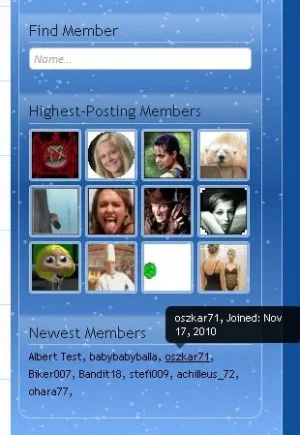A.E.
Member
We have about 50 new members per day. The new members often do not have an avatar, and we want to take a look to the names, if they obey our rules.
So i made this template modification.
In the template "member_list" find the following code:
And change it to:
Now it just shows the username in the sidebar of the memberlist, and it links directly to the profilepage of the new member.
That was my intention. But how to change the "limit"? It just shows the newest 8 usernames. I couldn't find a way to change it. Would be perfect to see the newest 30 or 40 usernames. Can anybody help me?
Thanks in advance.
Gruß, Albert.
P.S. Suggestions are welcome.
P.S. Sorry for my bad english, i'm a Schwabe.
So i made this template modification.
In the template "member_list" find the following code:
Code:
<li><xen:avatar user="$user" size="s" text="{$user.username} ({xen:datetime $user.register_date})" class="Tooltip" title="{$user.username}, {xen:phrase joined}: {xen:datetime $user.register_date}" /></li>And change it to:
Code:
<li><a href="{xen:link members, $user}" class="Tooltip" title="{$user.username}, {xen:phrase joined}: {xen:datetime $user.register_date}">{$user.username}</a>, </li>That was my intention. But how to change the "limit"? It just shows the newest 8 usernames. I couldn't find a way to change it. Would be perfect to see the newest 30 or 40 usernames. Can anybody help me?
Thanks in advance.
Gruß, Albert.
P.S. Suggestions are welcome.
P.S. Sorry for my bad english, i'm a Schwabe.