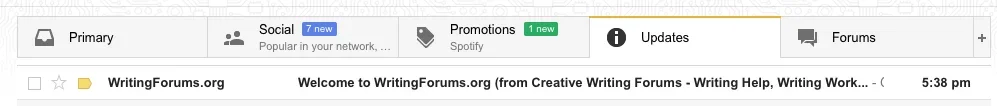AndyB
Well-known member
AndyB submitted a new resource:
New User Email - Sends an email welcoming new members to your forum.
Read more about this resource...
New User Email - Sends an email welcoming new members to your forum.
Description:
Sends an email welcoming new members to your forum.
(Example of Email message)
View attachment 88335
Features:
Installation:
- Email is sent only after the registration is approved.
- Message can include variables for {board_title} and {username}.
- Emails sent by Cron every 30 minutes.
- All phrases start with newuseremail_ for your convenience.
- Download newuseremail_v1.0.zip and unzip it.
- Upload the Andy folder to...
Read more about this resource...