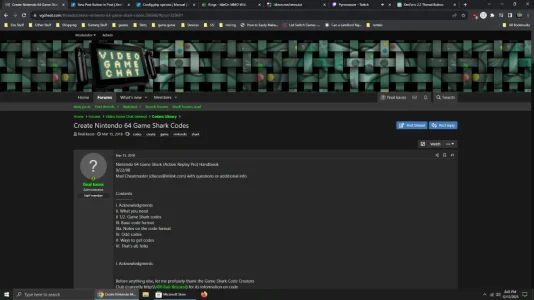MrGibbs submitted a new resource:
New Post Button in Post - New Post Button in XenForo 2 Post
Read more about this resource...
New Post Button in Post - New Post Button in XenForo 2 Post
ACP --> Template --> thread_view and find:
Code:<xf:breadcrumb source="$forum.getBreadcrumbs()" />
Include this code below:
Code:<xf:breadcrumb source="$forum.getBreadcrumbs()" /> <xf:pageaction if="$forum.canCreateThread()"> <xf:button href="{{ link('forums/post-thread', $forum) }}" class="button--cta" icon="write"> {{ phrase('post_thread') }} </xf:button> </xf:pageaction>
View attachment 165367
Read more about this resource...