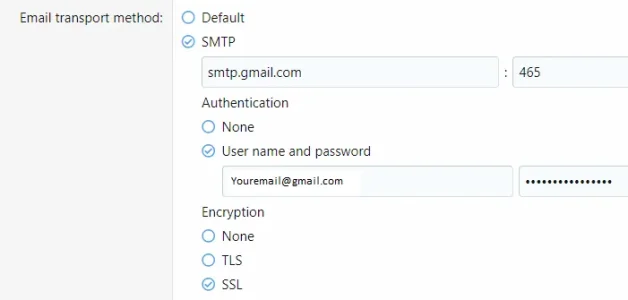I have to manually search up their names and put them as "valid" and I don't know they registered unless they tell me and their username.
My hotmail/gmail(tried both) are apparently preventing the emails from being sent as they're in my spam folder with a message saying "mail delivery system failed" or something like that.
What can I do?
My hotmail/gmail(tried both) are apparently preventing the emails from being sent as they're in my spam folder with a message saying "mail delivery system failed" or something like that.
What can I do?