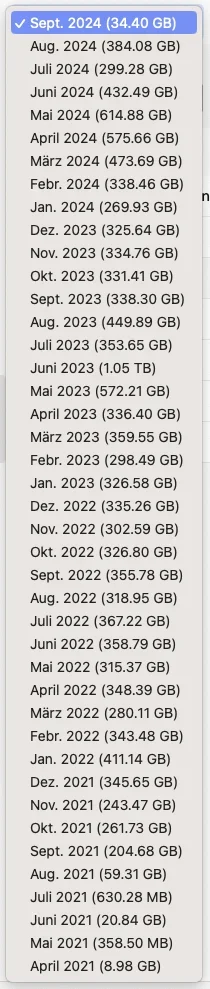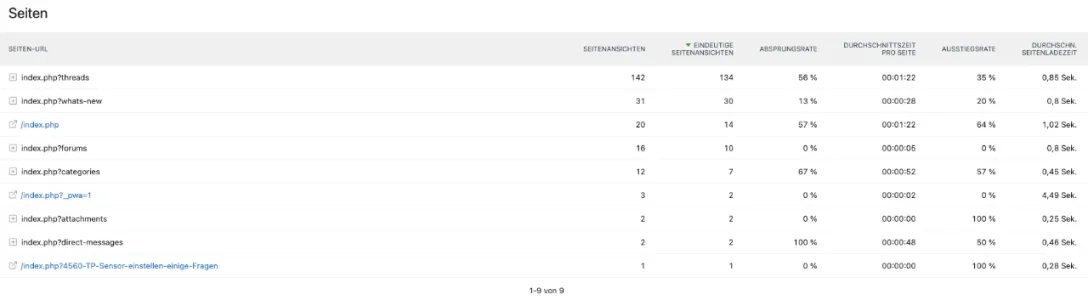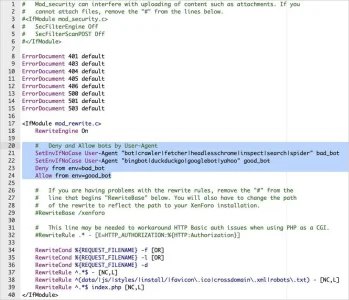Hello everyone,
I'm reaching out to seek some advice regarding an issue I've been facing with my forum recently. My forum, which is a niche motorcycle forum, has been experiencing an unusually high amount of traffic that I can't seem to trace back to any specific cause.
Here are some details:
Has anyone here experienced something similar? Are there any tools or features within Xenforo that could help me get more detailed information on what's causing this spike in traffic?
Any suggestions or advice would be greatly appreciated!
Thank you in advance!
Best regards!
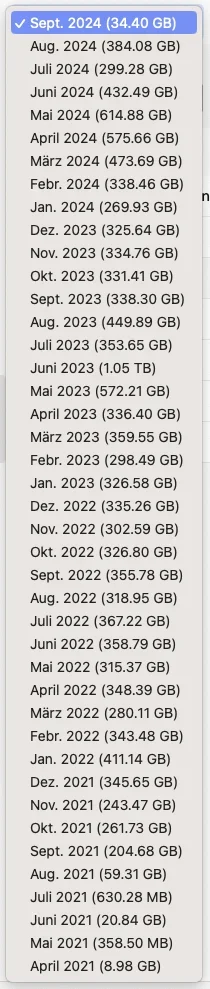
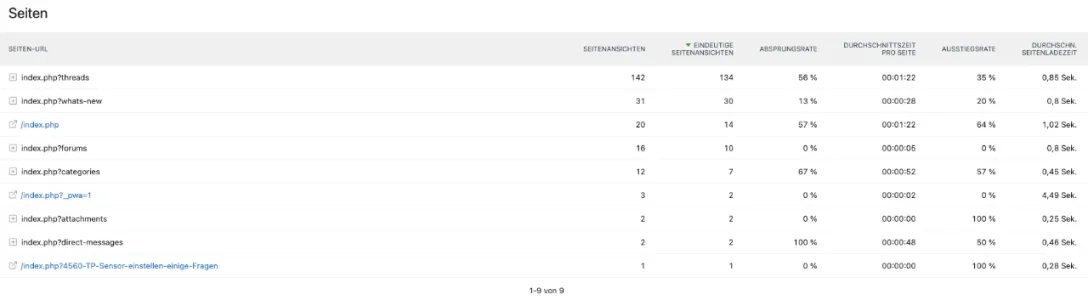

I'm reaching out to seek some advice regarding an issue I've been facing with my forum recently. My forum, which is a niche motorcycle forum, has been experiencing an unusually high amount of traffic that I can't seem to trace back to any specific cause.
Here are some details:
- The forum has been running smoothly for about 20 years with an average of 200 users per day.
- Up until September 2021, everything was stable and the traffic was normal.
- Since then, the traffic has increased dramatically. In the last 4 days alone, the forum has generated 34.40 GB of traffic.
- This is not an image or video-heavy forum. While users do occasionally post pictures and videos, it's primarily a text-based forum.
- I've tried using analytics software like Matomo, but it hasn't provided any useful insights.
Has anyone here experienced something similar? Are there any tools or features within Xenforo that could help me get more detailed information on what's causing this spike in traffic?
Any suggestions or advice would be greatly appreciated!
Thank you in advance!
Best regards!