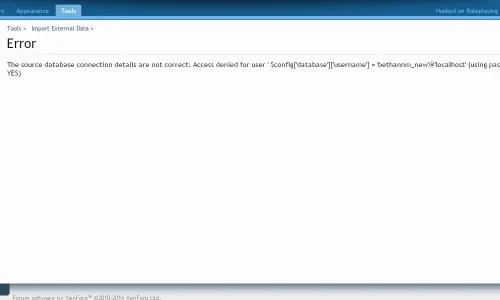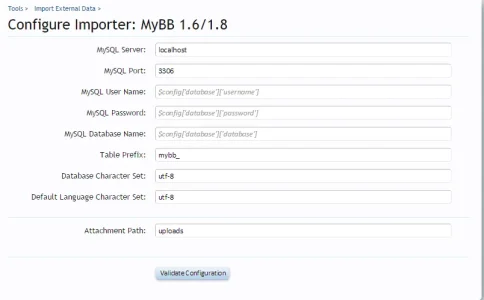You are using an out of date browser. It may not display this or other websites correctly.
You should upgrade or use an alternative browser.
You should upgrade or use an alternative browser.
XF 1.5 Need Help configuring the importer
- Thread starter Bethk84
- Start date
Log in to cPanel.
Click on the File Manager icon:
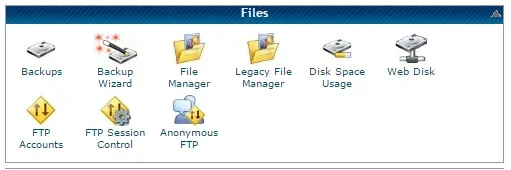
Click on the public_html folder on the left.
Click on the hookedonroleplaying.com folder.
Click on the inc folder.
Right click on the config.php file in the right window and select Download.
Then locate the file in your downloads folder on your computer and open it in a text editor such as Notepad.
Click on the File Manager icon:
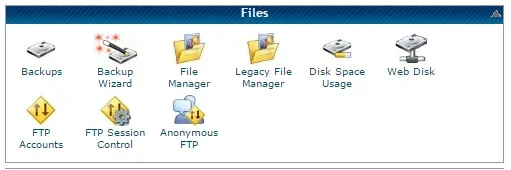
Click on the public_html folder on the left.
Click on the hookedonroleplaying.com folder.
Click on the inc folder.
Right click on the config.php file in the right window and select Download.
Then locate the file in your downloads folder on your computer and open it in a text editor such as Notepad.
Bethk84
Member
So, I am inputting the info as it is exactly in the file I downloaded. However, I keep getting the attached error message. Can you please help?
Log in to cPanel.
Click on the File Manager icon:
View attachment 127040
Click on the public_html folder on the left.
Click on the hookedonroleplaying.com folder.
Click on the inc folder.
Right click on the config.php file in the right window and select Download.
Then locate the file in your downloads folder on your computer and open it in a text editor such as Notepad.
Attachments
Bethk84
Member
OK, so i did that, but it seems as if I may have the wrong localhost name. This is the error message I am receiving now that I've entered everything without any special characters:
ERROR
The source database connection details are not correct: Access denied for user 'bethannm_new1'@'localhost' (using password: YES)
ERROR
The source database connection details are not correct: Access denied for user 'bethannm_new1'@'localhost' (using password: YES)
I should also point out that as you have already created categories and forums, you won't be able to retain IDs.
The import must be done into a completely default/empty XF installation if you wish to retain IDs.
I have just configured the importer and it validated, but the attachments directory path is not correct.
I will send you a screenshot of the correctly filled fields via conversation.
The import must be done into a completely default/empty XF installation if you wish to retain IDs.
I have just configured the importer and it validated, but the attachments directory path is not correct.
I will send you a screenshot of the correctly filled fields via conversation.
Similar threads
- Question
- Replies
- 7
- Views
- 40
- Replies
- 1
- Views
- 556
- Replies
- 18
- Views
- 1K