Davyc
Well-known member
OK this is the issue I'm facing and I'm not 100% sure how to resolve it.
On the main navigation when on the home page I can click an item and get a drop down - like below:
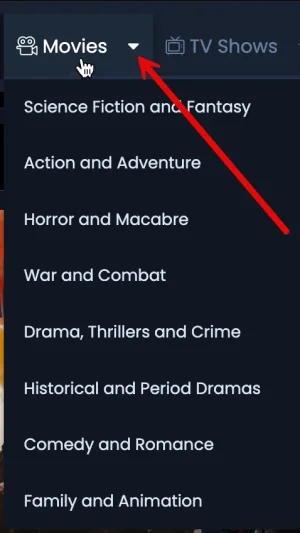
If I click into one of the items (basically a forum) I lose the drop down:
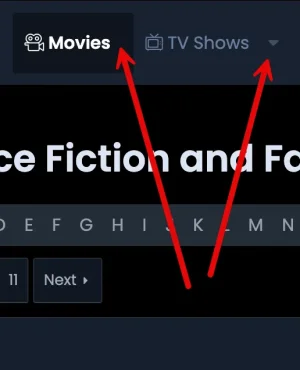
Which means I have to go to the home page again to select a different forum. Any ideas how to resolve this? With thanks.
On the main navigation when on the home page I can click an item and get a drop down - like below:
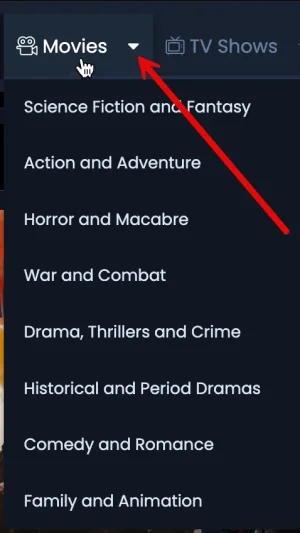
If I click into one of the items (basically a forum) I lose the drop down:
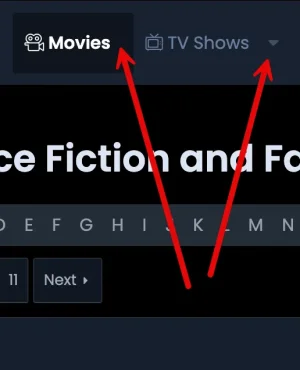
Which means I have to go to the home page again to select a different forum. Any ideas how to resolve this? With thanks.