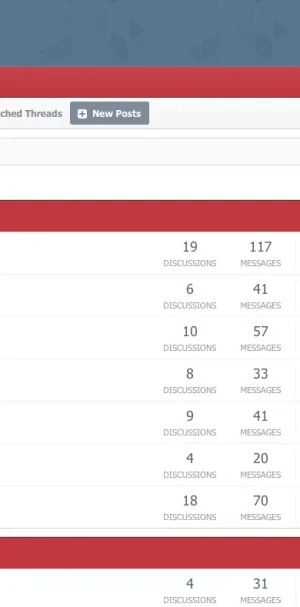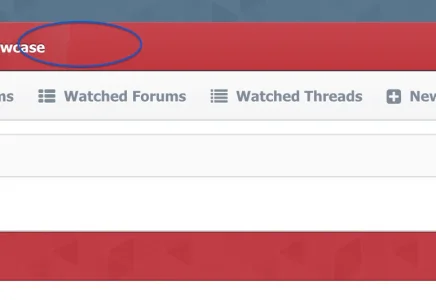Greetings all,
What im trying to do (Image #2) is make the red parts transparent to so the background can be see thru (see image #1). I have been at it for some time now and cannot figure it out. Any help would be appreciated. I do know that the color change for the nav bar is in a different location than the color for the node title box.
Any help would be appreciated. Thank you!
Image #1

Image 2
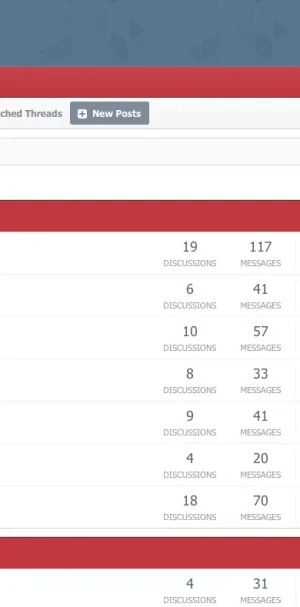
What im trying to do (Image #2) is make the red parts transparent to so the background can be see thru (see image #1). I have been at it for some time now and cannot figure it out. Any help would be appreciated. I do know that the color change for the nav bar is in a different location than the color for the node title box.
Any help would be appreciated. Thank you!
Image #1

Image 2