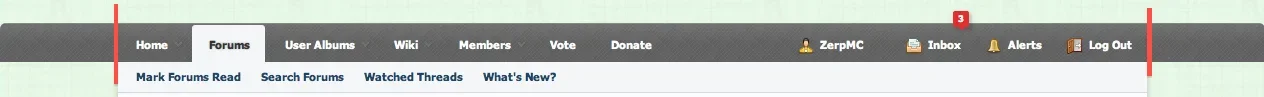Hello,
My forum has a theme which makes the navigation bar stretch to cover the full width of the page. My question is simple, I want to cut off parts which go over my background to make the navigation bar the same width as my page. I want to cut off what's shown:
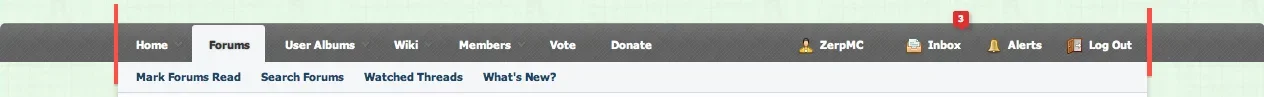
I have tried a lot of things. I've tried editing margins and widths of the navigation bar and page in the General and Heading/Navigation Style Properties pages, as well as the EXTRA.css.
When editing the margins of my navbar to be the same as my page width, everything gets pushed back like so:

How do I make my navbar the same width as the one shown in the second picture, but with the buttons in the same places as the top picture?
My forum has a theme which makes the navigation bar stretch to cover the full width of the page. My question is simple, I want to cut off parts which go over my background to make the navigation bar the same width as my page. I want to cut off what's shown:
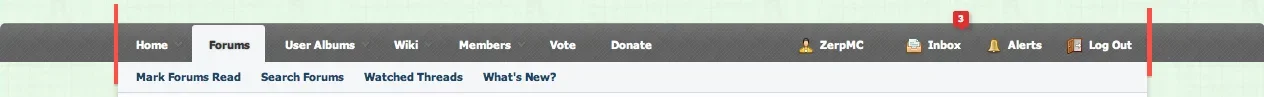
I have tried a lot of things. I've tried editing margins and widths of the navigation bar and page in the General and Heading/Navigation Style Properties pages, as well as the EXTRA.css.
When editing the margins of my navbar to be the same as my page width, everything gets pushed back like so:

How do I make my navbar the same width as the one shown in the second picture, but with the buttons in the same places as the top picture?