Davey-UK
Active member
I am working on a script that has the following sinario.
Basically a table is created and populated from MYSQL with table headers and the answers listed below in rows. The table top names are actually meant to be questions. As in the image below
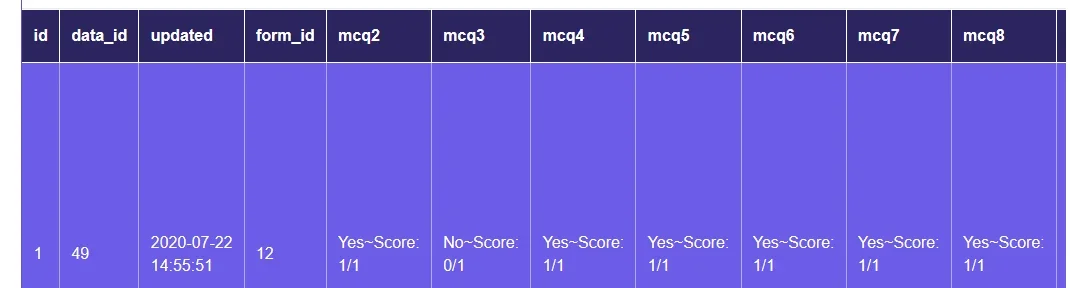
The table headers msq2, msq3, msq4 etc, etc are auto generated table names from the database. In the script itself, we actually call these columns the question names but for some reason the questions are saved in the database as a "comment" on the original table. As in the image below
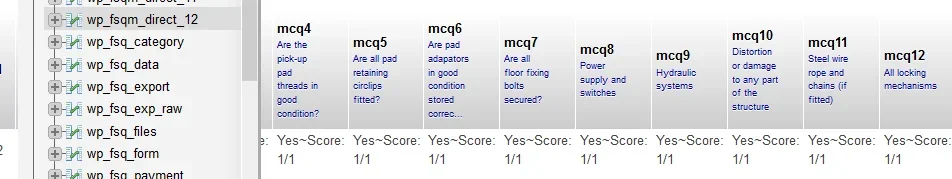
The question is this:
Does anyone know a way of renaming the outputted table headers to the actual "comment" name. So that for example mcq5 in my output will be "Are all pad retaining clips fitted?" instead of mcq5?
The sql used at the moment is as follows;
Which i know i can modify with ALIAS, but this is so time consuming and an easier way surely is possible. I have searched all over and cannot find a suitable answer.
Alias code i can use would be like:
The select all columns e.* tag at the beginning is the part that needs modifying to get the full question name and not the short table name. I just dont understand why they are saved as just a comment on the original table.
A little long winded i know, but what a pain aliasing everything seperately is. Any help is greatly appreciated.
Basically a table is created and populated from MYSQL with table headers and the answers listed below in rows. The table top names are actually meant to be questions. As in the image below
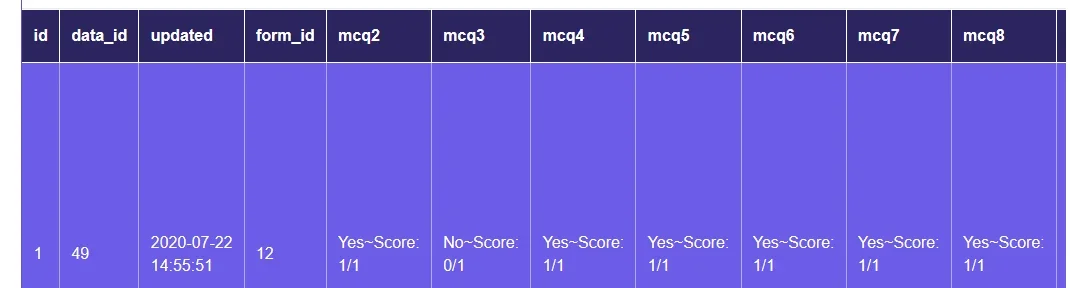
The table headers msq2, msq3, msq4 etc, etc are auto generated table names from the database. In the script itself, we actually call these columns the question names but for some reason the questions are saved in the database as a "comment" on the original table. As in the image below
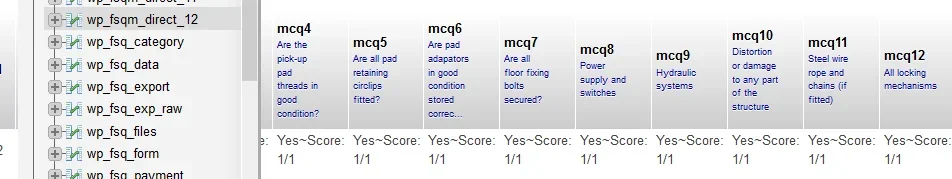
The question is this:
Does anyone know a way of renaming the outputted table headers to the actual "comment" name. So that for example mcq5 in my output will be "Are all pad retaining clips fitted?" instead of mcq5?
The sql used at the moment is as follows;
SELECT e.*, d.f_name f_name, d.l_name l_name, d.email email, d.phone phone, d.ip ip, d.score score, d.max_score max_score, d.user_id user_id, ( SELECT COUNT( id ) FROM wp_fsqm_direct_11 r WHERE r.ref = e.id ) AS revision FROM wp_fsqm_direct_12 e LEFT JOIN wp_fsq_data d ON e.data_id = d.id WHERE ref = 0 ORDER BY updated desc LIMIT 0,20Which i know i can modify with ALIAS, but this is so time consuming and an easier way surely is possible. I have searched all over and cannot find a suitable answer.
Alias code i can use would be like:
SELECT e.mcq0 `New Name 1`, e.mcq2 `New Name 2`, e.mcq3 `New Name 3`, e.mcq4 `New Name 5`, e.mcq5`Are all pad retaining clips fitted?`, e.mcq6 `etc`, e.mcq7 `etc`, e.mcq8, e.mcq9, e.mcq10, e.mcq11, e.mcq12, e.mcq13, e.freetype0, e.freetype1, e.freetype20, e.freetype22, e.freetype21, e.freetype23, e.freetype30, e.freetype31,
e.freetype32, e.freetype33, e.freetype34, e.freetype35, e.freetype36, e.freetype37, e.freetype38, e.freetype39, e.freetype41, e.freetype42, e.freetype28, e.pinfo0, e.pinfo1, e.pinfo2, d.f_name f_name, d.l_name l_name, d.email email, d.phone phone, d.ip ip, d.score score, d.max_score max_score, d.user_id user_id
FROM wp_fsqm_direct_11 e LEFT JOIN wp_fsq_data d ON e.data_id = d.id ORDER BY updated desc LIMIT 0,20
The select all columns e.* tag at the beginning is the part that needs modifying to get the full question name and not the short table name. I just dont understand why they are saved as just a comment on the original table.
A little long winded i know, but what a pain aliasing everything seperately is. Any help is greatly appreciated.
Last edited: