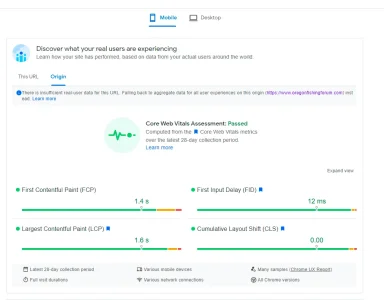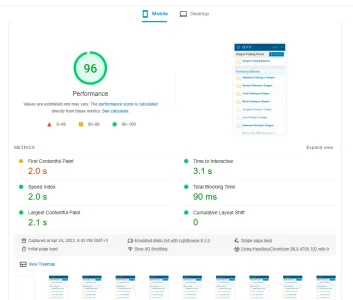You are using an out of date browser. It may not display this or other websites correctly.
You should upgrade or use an alternative browser.
You should upgrade or use an alternative browser.
MYSQL 5.7 vs. 8.0
- Thread starter Alfuzzy
- Start date
Oops...apologies for that...thanks for mentioning it. I corrected the areas that were stated incorrectly.Do you mean PHP 8.0 vs 7.3? (There is no MySQL 7.3)
Thanks
Arantor
Well-known member
PHP 8 should be faster at doing the PHP side of things than PHP 7.3, I don't know if enabling the JIT part of PHP 8 makes that much difference for XF, because I've not benchmarked it much. But from what I've seen the differences shouldn't be that significant.
If in doubt, try it out - it certainly won't be worse performance. The only question is whether your add-ons are compatible (likely they are though, if they're current)
If in doubt, try it out - it certainly won't be worse performance. The only question is whether your add-ons are compatible (likely they are though, if they're current)
Anatoliy
Well-known member
nothing will... but many different small improvements could.Would MYSQL 8 speed up page loading significantly
Masetrix
Well-known member
First, mysql or mariadb should always be configured so that it can properly use the available system resources.Thanks for the PHP info. Original question regarded MYSQL (5.7.37 vs. 8.028).
Question is = Would MYSQL 8 speed up page loading significantly...compared to MYSQL 5.7.37?
Thanks
Then the following improvements will also be noticeable.
MySQL :: MySQL Benchmarks
Last edited:
Anatoliy
Well-known member
Hey, Masetrix! Have you few minutes to explain a little bit further regarding configuring? How to test if it's properly configured?mysql or mariadb should always be configured so that it can properly use the available system resources
Thanks Masetrix.First, mysql or mariadb should always be configured so that it can properly use the available system resources.
Then the following improvements will also be noticeable.
Wholly Crap...your graph shows a tremendous difference between MYSQL 5.7 & 8.
Unfortunately not 100% sure what is meant by "mysql or mariadb should always be configured so that it can properly use the available system resources".
What I mean is...not being an expert myself...I'm not sure what specific "available system resources" we're talking about...and how to tweak them for best performance.
I'd love to learn more!
Thanks
Masetrix
Well-known member
First you should run mysqltuner and tweak your settings. To do this, you can follow this information.What I mean is...not being an expert myself...I'm not sure what specific "available system resources" we're talking about...and how to tweak them for best performance.
GitHub - major/MySQLTuner-perl: MySQLTuner is a script written in Perl that will assist you with your MySQL configuration and make recommendations for increased performance and stability.
MySQLTuner is a script written in Perl that will assist you with your MySQL configuration and make recommendations for increased performance and stability. - GitHub - major/MySQLTuner-perl: MySQLTu...
Masetrix
Well-known member
First use this script - after reading the information.Hey, Masetrix! Have you few minutes to explain a little bit further regarding configuring? How to test if it's properly configured?
GitHub - major/MySQLTuner-perl: MySQLTuner is a script written in Perl that will assist you with your MySQL configuration and make recommendations for increased performance and stability.
MySQLTuner is a script written in Perl that will assist you with your MySQL configuration and make recommendations for increased performance and stability. - GitHub - major/MySQLTuner-perl: MySQLTu...
If almost everything is found to be good, you are already on the right track.
The rest then depends on many factors and cannot simply be dealt with here.
FTL
Well-known member
Much more important than page loading speed which is likely to be roughly the same are all the thousands of security and bug improvements. Therefore, using the latest software over something years old is a no-brainer. At most, stay a point version or two back if you're really worried about potential issues, but no more than that.
Right now my main goal is to improve page loading speed...since at the moment Google Search Console is saying site is failing "Core Web Vitals" on mobile (zero URL's passing Core Web Vitals)...and some of the failing parameters relate to page loading speed.Much more important than page loading speed which is likely to be roughly the same are all the thousands of security and bug improvements.
Thus (at the moment) looking for items that will improve page loading speed.
Thanks
FTL
Well-known member
Sounds almost like a fault condition. Updating to the latest version might just fix it. Make a backup first though.Right now my main goal is to improve page loading speed...since at the moment Google Search Console is saying site is failing "Core Web Vitals" on mobile (zero URL's passing Core Web Vitals)...and some of the failing parameters relate to page loading speed.
Thus (at the moment) looking for items that will improve page loading speed.
Thanks
It's various things. Have been making some changes/improvements over the past week.Sounds almost like a fault condition. Updating to the latest version might just fix it. Make a backup first though.
Bunch of changes = small improvement overall. But still below the bar to make "Google Mobile" happy. Need to do more improvements. Just looking for anything that might contribute a little or a lot...to get Google Mobile off my back!
Desktop numbers are awesome...mobile numbers are the problem.
Thanks
Anatoliy
Well-known member
what is the score for mobile without advertisement js?Desktop numbers are awesome...mobile numbers are the problem.
I'm using PageSpeed Insights to do the testing (https://pagespeed.web.dev).
If 100% of the advertising is turned off for the site Home Page (the page this test tests)...PageSpeed Insights results are the following:
Desktop = 95-99
Mobile = 66-82
* The rare mobile test run score can be in the 50's.
Results do vary a bit from test to test. The best mobile score of 82 still says "Core Web Vitals Assessment:Failed".
Desktop scores are super!
If 100% of the advertising is turned off for the site Home Page (the page this test tests)...PageSpeed Insights results are the following:
Desktop = 95-99
Mobile = 66-82
* The rare mobile test run score can be in the 50's.
Results do vary a bit from test to test. The best mobile score of 82 still says "Core Web Vitals Assessment:Failed".
Desktop scores are super!
Anatoliy
Well-known member
Yes I understand in the first section of the test results (Core Web Vitals Assessment: Passed or Failed)...is based the previous 28 days of data.
Here are my results:
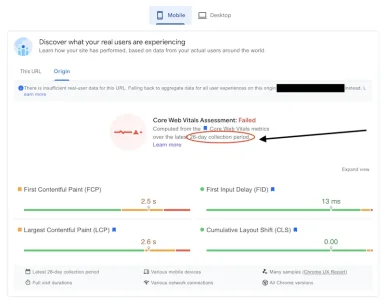
The numbers I quoted above:
Desktop = 95-99
Mobile = 66-82
Were from various individual current test's.
Here's the result of a test I ran earlier today:
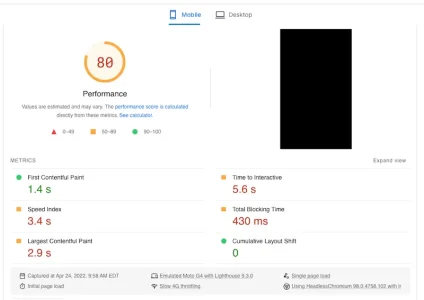
Here are my results:
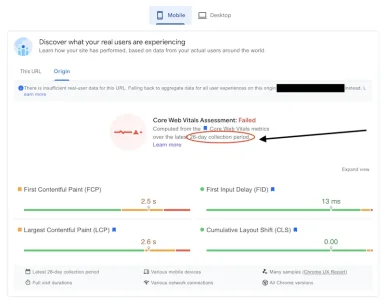
The numbers I quoted above:
Desktop = 95-99
Mobile = 66-82
Were from various individual current test's.
Here's the result of a test I ran earlier today:
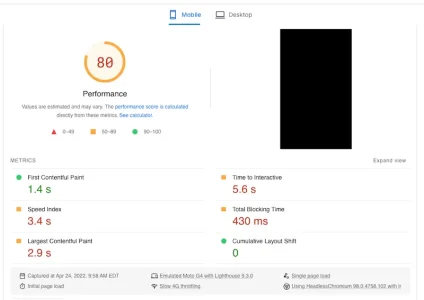
Last edited:
Similar threads
- Replies
- 4
- Views
- 395
- Replies
- 8
- Views
- 1K
- Replies
- 13
- Views
- 3K
- Question
- Replies
- 1
- Views
- 592
- Question
- Replies
- 2
- Views
- 885