JoyFreak
Well-known member
I don't know how and why this has happened as it was working fine yesterday but all of the sudden, my site won't load properly and as seen in the screenshots provided is how it looks like now. Even when I loaded it on desktop and mobile, it does the same thing. On the mobile, i refreshed and it worked fine but on the desktop I have refreshed several times now and still the same. I know someone from ThemeHouse went on my site like a week ago and encountered it too but was working fine for me at the time. Why is this? Is it to do with an add-on? Or with my hosting? Or with Xenforo? I am confused.
Thanks.

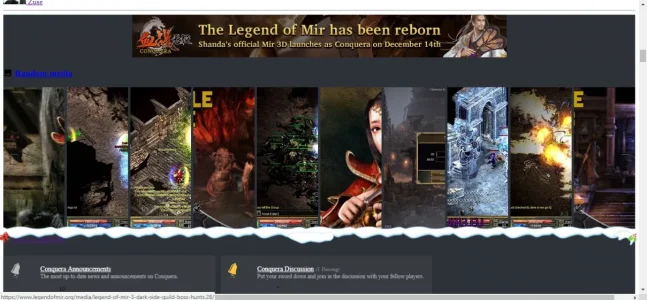
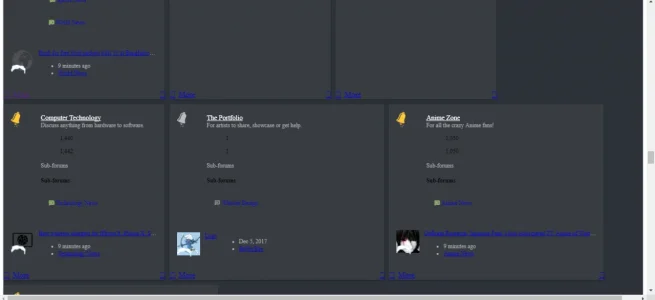
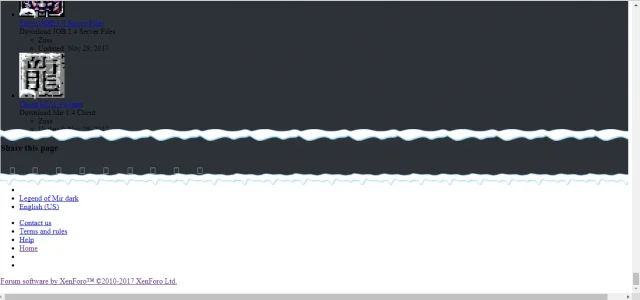
Thanks.

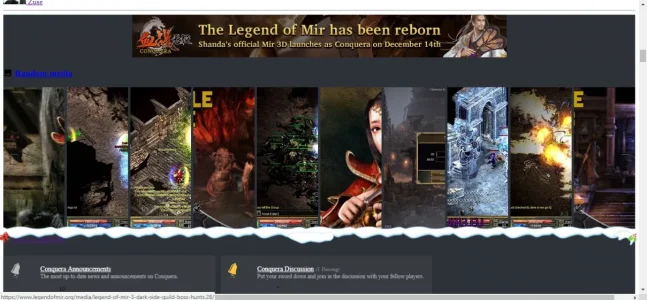
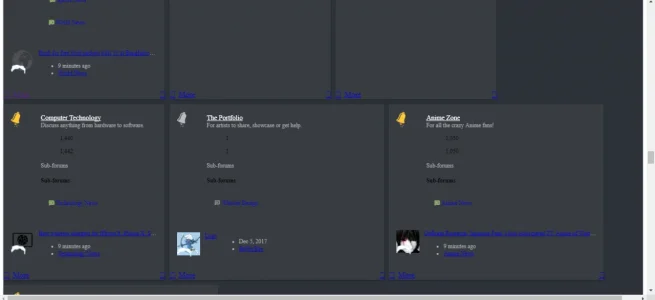
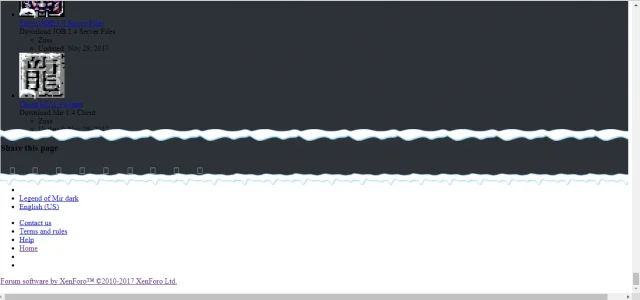
Last edited: