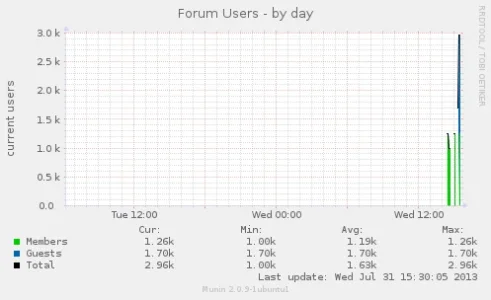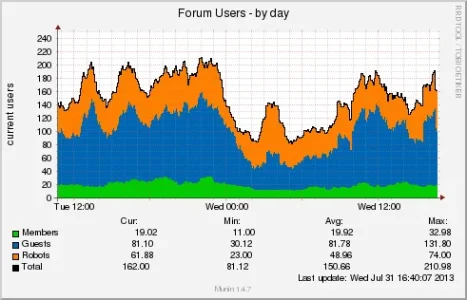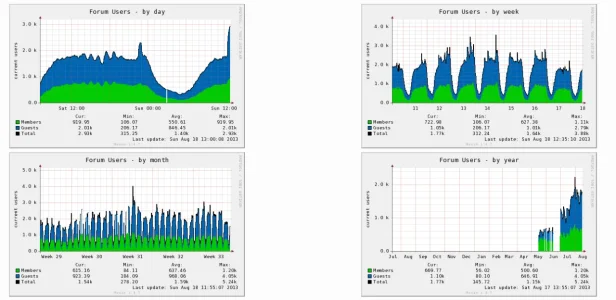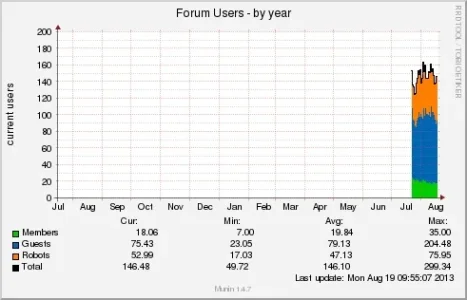This is an artifact of the storage format: The RRD file stores min/max/average values for the time periods specified by Munin, but when Munin generates graphs the line is always based on the average values. Since the larger time span views have to compress the data, the larger time spans cause the sharp peaks and valleys in the average values to soften and disappear. Conversely, it's easy to retain the max/min information because you just keep the bigger/smaller value. In this way, the further you zoom out, the more flat the line will get, while the min/max will still tell you how high it actually went.
I've seen other projects that use RRDs show the MAX/MIN values on the graphs, but I'm not sure if Munin has any built-in capability for it. It's tricky because it can easily make the graph crowded and hard to interpret.