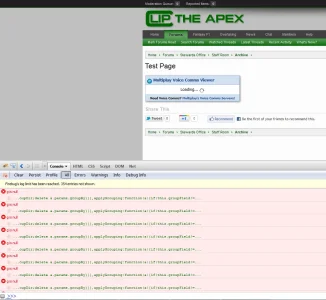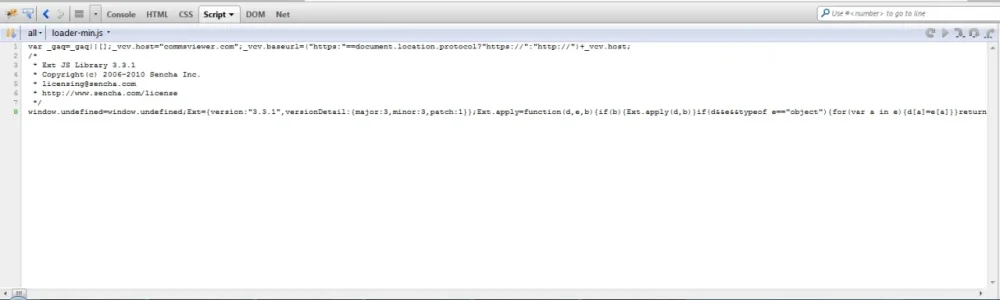AscendancyGaming
Member
I'm trying to create a side panel addon to view who is online on our Mumble server. I have the code from our host to create the viewer but when this displayed on XenForo the channels and who is online portion does not ever show. I've eliminated the possibility that it's our host blocking the necessary ports as if I just load the code into an html file, it works with no problem.
Here's the working html link. Here's the exact same code pasted into the HTML portion of a page node.
Does anyone know what might be happening within XenForo that prevents the code from displaying as expected? Also, anyone know a workaround?
FWIW, I have just tested by creating an iframe and that does seem to let the viewer render. As the size of the "online viewer" is dynamic, iframes isn't really the best solution though so I'm still curious if there is something not supported in the HTML portion of pages.
Here's the working html link. Here's the exact same code pasted into the HTML portion of a page node.
Does anyone know what might be happening within XenForo that prevents the code from displaying as expected? Also, anyone know a workaround?
FWIW, I have just tested by creating an iframe and that does seem to let the viewer render. As the size of the "online viewer" is dynamic, iframes isn't really the best solution though so I'm still curious if there is something not supported in the HTML portion of pages.