Ingenious
Well-known member
I'm trying to move the default top login/sign up option to the navbar below it (and remove the thin line that spans the top of the page that it sits under):
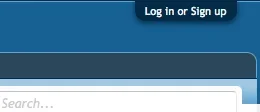
1. I can add a login option to the navbar using instructions from @Jake Bunce here: http://xenforo.com/community/threads/adding-a-login-link-to-the-nav-menu.22550/#post-282228 but the problem is it does not emulate the behaviour of the top link, ie. it does not shove the screen down on click. It just redirects to the full log in page. How do I get this to emulate the normal log in or sign up action when clicked?
2. Once done, how do I remove that top Log In or Sign Up button and the line across the top, what template do I edit and what do I delete or comment out? As I won't need it with it being in the nav bar.
(I need to remove it from the top to give me more space for a banner when I shrink my header height down).
Thanks!
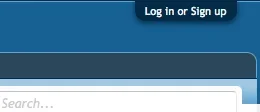
1. I can add a login option to the navbar using instructions from @Jake Bunce here: http://xenforo.com/community/threads/adding-a-login-link-to-the-nav-menu.22550/#post-282228 but the problem is it does not emulate the behaviour of the top link, ie. it does not shove the screen down on click. It just redirects to the full log in page. How do I get this to emulate the normal log in or sign up action when clicked?
2. Once done, how do I remove that top Log In or Sign Up button and the line across the top, what template do I edit and what do I delete or comment out? As I won't need it with it being in the nav bar.
(I need to remove it from the top to give me more space for a banner when I shrink my header height down).
Thanks!
