M@rc
Well-known member
If you want to move the "share buttons" from the bottom of a thread to the top for visibility, then here's what to do.
Result after following this tutorial :
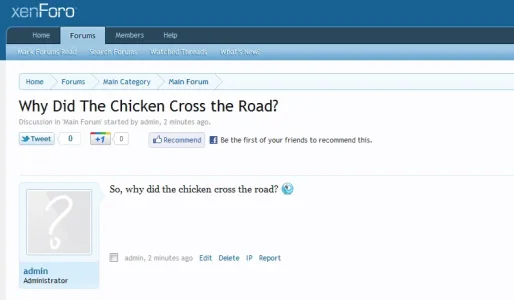
Admin Control Panel -> Appearance -> Styles & Templates -> Templates -> thread_view
Find and Remove :
Then find :
Right below this closing tag, copy and paste this below and save.
I disliked the heading text and the border below at the top of a thread, so if you want to remove it, navigate yourself to...
Admin Control Panel -> Appearance -> Styles & Templates -> Templates -> share_page
Find and remove :
Then SAVE. You should have something similar to the pic in the attachment.
Result after following this tutorial :
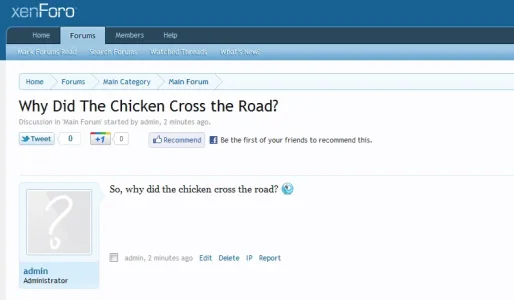
Admin Control Panel -> Appearance -> Styles & Templates -> Templates -> thread_view
Find and Remove :
Code:
<xen:include template="share_page">
<xen:set var="$url">{xen:link 'canonical:threads', $thread}</xen:set>
</xen:include>Then find :
Code:
</xen:description>Right below this closing tag, copy and paste this below and save.
Code:
<xen:include template="share_page">
<xen:set var="$url">{xen:link 'canonical:threads', $thread}</xen:set>
</xen:include>I disliked the heading text and the border below at the top of a thread, so if you want to remove it, navigate yourself to...
Admin Control Panel -> Appearance -> Styles & Templates -> Templates -> share_page
Find and remove :
Code:
<h3 class="textHeading larger">{xen:phrase share_this_page}</h3>Then SAVE. You should have something similar to the pic in the attachment.