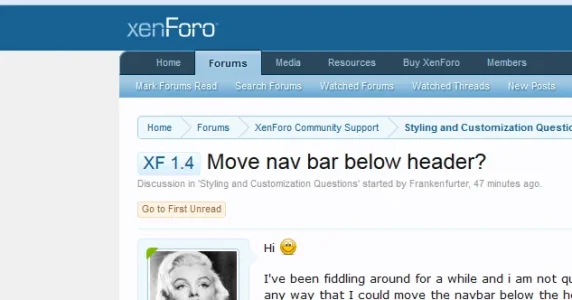Frankenfurter
Member
Hi 
I've been fiddling around for a while and i am not quite sure if this this possible but I was wondering if there was any way that I could move the navbar below the header? I attached an image as an example.
And if so, where would I need to go to move it around?
Thank you
I've been fiddling around for a while and i am not quite sure if this this possible but I was wondering if there was any way that I could move the navbar below the header? I attached an image as an example.
And if so, where would I need to go to move it around?
Thank you