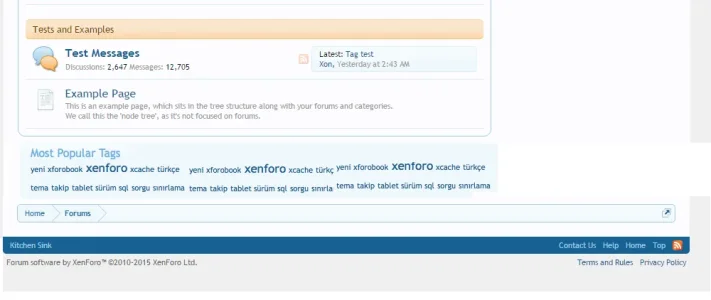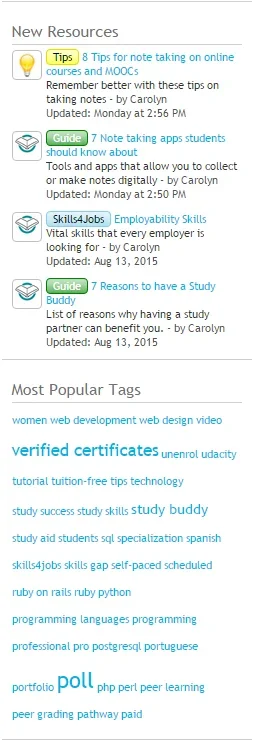You are using an out of date browser. It may not display this or other websites correctly.
You should upgrade or use an alternative browser.
You should upgrade or use an alternative browser.
Most Popular Tags [Deleted]
- Thread starter Eagle
- Start date
Lemminator
Well-known member
is there a way to add this resource as an widget for xenporta2 ?
Lemminator
Well-known member
when i use the bdWF i have it dopple in the forum . in the sidebar and in the position where i use it with wf . where can i disable the sidebar position ?
Lemminator
Well-known member
thanks perfect@Lemminator go to Template Modifications (admin.php?template-modifications/) in Admin CP and disable to "Most Popular Tags" like this:
Betclever
Well-known member
@Eagle
Thanks for this add-on.
Forum down after installing your add-on.
Error message => Zend_Db_Statement_Mysqli_Exception: Mysqli prepare error: Table 'betclever_prod.xf_tag' doesn't exist - library/Zend/Db/Statement/Mysqli.php:77
Xenforo version => 1.44 (Need to upgrade, I know but I'm using a custom theme and waiting the developper).
Thanks for this add-on.
Forum down after installing your add-on.
Error message => Zend_Db_Statement_Mysqli_Exception: Mysqli prepare error: Table 'betclever_prod.xf_tag' doesn't exist - library/Zend/Db/Statement/Mysqli.php:77
Xenforo version => 1.44 (Need to upgrade, I know but I'm using a custom theme and waiting the developper).
Lemminator
Well-known member
I can't work with 1.44 only work in 1.5
51463
Well-known member
#1 Does add-on this take in effect the "Minimum Tag Cloud Uses"
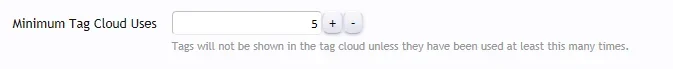
I have this setting at 5 uses.
But the tag cloud sidebar still shows tags that have only been used 1 time
#2 I also have another problem.
Example:
The sidebar tag cloud shows tag "cool car"
when i click on it in the brower it takes me to the link is tags/cool%20car/
and it shows "The requested tag could not be found"
The correct link is tags/cool-car
I think it's a bug
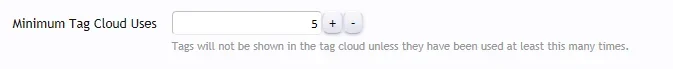
I have this setting at 5 uses.
But the tag cloud sidebar still shows tags that have only been used 1 time
#2 I also have another problem.
Example:
The sidebar tag cloud shows tag "cool car"
when i click on it in the brower it takes me to the link is tags/cool%20car/
and it shows "The requested tag could not be found"
The correct link is tags/cool-car
I think it's a bug
51463
Well-known member
Yes. I set the "Minimum Tag Cloud Uses" settings to 5.
When i go into myforum.com/tags i don't see many tags. Only about 8
I set my most popular sidebar cloud settings at 50. And i see 50 tags in the sidebar.
I will uninstall it and install it again, and see if that changes
When i go into myforum.com/tags i don't see many tags. Only about 8
I set my most popular sidebar cloud settings at 50. And i see 50 tags in the sidebar.
I will uninstall it and install it again, and see if that changes
GliX
Active member
@Eagle what about links romanisation? And this problem too:
#2 I also have another problem.
Example:
The sidebar tag cloud shows tag "cool car"
when i click on it in the brower it takes me to the link is tags/cool%20car/
and it shows "The requested tag could not be found"
The correct link is tags/cool-car
I think it's a bug
pecadm
Active member
I just downloaded and installed the latest version, but in my sidebar are only the (from alphabetical view) last 25 tags. So I have now only tags starting with v-z.
It's also what I understand from the query in MostPopularTags.php
Shouldn't it be
Nevertheless, also after changing to use_count, all tags appear with the same font size.
Did I miss something ?
It's also what I understand from the query in MostPopularTags.php
PHP:
SELECT tag_id, tag, tag_url FROM xf_tag as tag WHERE tag_id ORDER BY tag DESC
PHP:
SELECT tag_id, tag, tag_url FROM xf_tag as tag WHERE tag_id ORDER BY use_count DESCNevertheless, also after changing to use_count, all tags appear with the same font size.
Did I miss something ?
Last edited:
Kevin
Well-known member
Try replacing the contents of that file with the below. The net result should be that the top X used tags will be shown using the same weighted font size as the XF tag search screen.Did I miss something ?
Just remember though that if all of your top X used tags are used the same amount of times then they'll all be the same size in the results (in other words, if your top 25 used tags were all used 5 times then all 25 tags will be the same exact size). If you end up with a lot of tags that all have more than 7 uses then they'll also end up all being the same size (since there are only 7 font sizes defined currently for the tags).
EDIT: I'm playing around with this in the sidebar at Alien Soup and for now at least you can see the results of using the code below.
Code:
<?php
class Eagle_MostPopularTags_Model_MostPopularTags extends Xenforo_Model_User
{
public static function MostPopularTagsArray()
{
$db = XenForo_Application::get('db');
$MostPopularTags = array();
$options = XenForo_Application::get('options');
$limitforpopulartags = XenForo_Application::get('options')->MostPopularTagsCount;
if (XenForo_Application::get('options')->MostPopularTagsEnableAddon)
{
$MostPopularTagsArray = $db->fetchAll($db->limit("
SELECT tag, tag_id, tag_url, use_count
FROM xf_tag as tag
WHERE tag_id
ORDER BY use_count DESC", $limitforpopulartags));
sort($MostPopularTagsArray);
foreach($MostPopularTagsArray as $tag)
{
$hrefx = XenForo_Link::buildPublicLink('tags', $tag);
if ($tag['use_count'] > 7) { $tag['use_count'] = 7; }
$MostPopularTags[] = array("tags" => $tag['use_count'], "tag_url" => $tag['tag_url'], "title" => $tag['tag'], "href" => $hrefx);
}
return $MostPopularTags;
}
}
}pecadm
Active member
Thank you very much.
I took a look into the xF code for the tag cloud, copied and modified some parts and now it's doing what it is for
It also solves your problem with the 7 font sizes.
I am not a professional coder, so there may be a more elegant way to do this 
After my last post I also played a bit around with the code to get a real MostPopularTags add-on as this add-on currently shows only the last tags without weighting.Just remember though that if all of your top X used tags are used the same amount of times then they'll all be the same size in the results (in other words, if your top 25 used tags were all used 5 times then all 25 tags will be the same exact size). If you end up with a lot of tags that all have more than 7 uses then they'll also end up all being the same size (since there are only 7 font sizes defined currently for the tags).
I took a look into the xF code for the tag cloud, copied and modified some parts and now it's doing what it is for
It also solves your problem with the 7 font sizes.
PHP:
<?php
class Eagle_MostPopularTags_Model_MostPopularTags extends Xenforo_Model_User
{
public static function MostPopularTagsArray()
{
$db = XenForo_Application::get('db');
$MostPopularTags = array();
$options = XenForo_Application::get('options');
$limitforpopulartags = XenForo_Application::get('options')->MostPopularTagsCount;
if (XenForo_Application::get('options')->MostPopularTagsEnableAddon)
{
$tags = $db->fetchAll($db->limit("
SELECT tag_id, tag, tag_url, use_count
FROM xf_tag as tag
WHERE tag_id
ORDER BY use_count DESC", $limitforpopulartags));
shuffle($tags);
$uses = XenForo_Application::arrayColumn($tags, 'use_count');
$min = min($uses);
$max = max($uses);
$levels = 7;
$levelSize = ($max - $min) / $levels;
if ($min == $max)
{
$middle = ceil($levels / 2);
foreach ($tags AS $id => $tag)
{
$tags[$id]['level'] = $middle;
}
}
else
{
foreach ($tags AS $id => $tag)
{
$diffFromMin = $tag['use_count'] - $min;
if (!$diffFromMin)
{
$level = 1;
}
else
{
$level = ceil($diffFromMin / $levelSize);
}
$tags[$id]['level'] = $level;
}
}
foreach($tags as $tag)
{
$hrefx = XenForo_Link::buildPublicLink('tags', $tag);
$MostPopularTags[] = array("tags" => $tag['level'], "tag_url" => $tag['tag_url'], "title" => $tag['tag'], "href" => $hrefx);
}
return $MostPopularTags;
}
}
}Kevin
Well-known member
I don't think that really solves the issue since if all X tags returned in the query have the same use_count then they'll still end up the same size, same result as before.It also solves your problem with the 7 font sizes.
The problem isn't with this sidebar add-on, the tag CSS definitions themselves in XF 1.5 only have 7 size definitions that might be displayed in the Tags search screen. This add-on is using the same CSS definitions and is mimicking how XF itself would display the weighted tags.
pecadm
Active member
Yes, THAT's right. If ALL have the same use_count than ALL have the same weight. Like every single Dollar is worth a Dollar, the first one in a row of 10 isn't worth more or lessI don't think that really solves the issue since if all X tags returned in the query have the same use_count then they'll still end up the same size, same result as before.
Thats (partially) not correct.The problem isn't with this sidebar add-on, the tag CSS definitions themselves in XF 1.5 only have 7 size definitions that might be displayed in the Tags search screen. This add-on is using the same CSS definitions and is mimicking how XF itself would display the weighted tags.
Correct is: XF have 7 size definitions.
The original add-on code use the use_count directly for the size definition. If a tag is used 1 time, the size is 1; used 2 times than the size is 2 and so on.
As all of our top 25 tags are used more than 20 times the sizes would be >20. As there no size bigger than 7, all tags sizes "fall back" to the standard XF link size.
Your code use the same system for tags with 1 to 7 uses, but also set all uses >7 to 7.
Now all our top 25 tags have the same (the biggest) size
The XF code (and so the code I copied into the add-on code) use the use_count of the tags in the array.
The minimum use_count is set to size 1. The others are calculated by a levelsize factor:
$levelSize = ($max - $min) / $levels;
So the tags are weighted, but only within the array of selected tags.
If you show only the top 10 tags, at least 1 tag will have size 1 and at least one tag size 7, all the others one of the 7 sizes.
If you than show the top 25 tags, there will be (at least) 1 other tag with size 1, but the tag that had size 1 in the top 10 will have a bigger size.
PS: of course, there might be exceptional cases. E.g. all your top 25 tags have only 1 or 2 uses, then the sizes of top 10 and top 25 might be the same
Similar threads
- Replies
- 2
- Views
- 665
- Replies
- 0
- Views
- 634
- Question
- Replies
- 3
- Views
- 988
- Replies
- 3
- Views
- 518