Using Brogan's helpful advice above...I think I figured out how to do it. Looks like to modify an existing Help page...it's a template edit...which is pretty complex (let me explain).
I don't 100% remember how the Help pages were initially setup/created. My site was migrated from vBulletin 4.2.5 to XF...and I'm thinking all of the current Help pages are a result of the migration. Is this possible?...since I don't remember setting up these Help pages from scratch after the migration?
If this is true (the help pages were part of the migration from vB)...the current Help pages that were migrated from vBulletin look fine...but there's an
insane amount of code in there (mostly formatting code)...that if I was creating these Help pages from scratch myself (with a fresh/virgin install of XF)...I wouldn't have used nearly this much formatting code.
Here's just a small example of the code just to format a couple sentences of one of the sites Help pages:
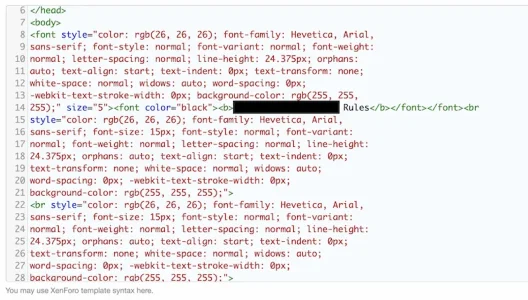
Since my site was migrated from vBulletin...what I'm trying to understand better is...how would Help pages get created/generated with a brand new website with zero content...with a fresh install of Xenforo?
I do see in the Admin panel:
Communication > Help Pages
...there's an "
Add Help Page" button. And if it's clicked on...you get a page with all the input areas for a new Help page.
Is this the ONLY way Help pages for a brand new website (with a fresh install of XF) would get generated? One Help page at a time...and the person or persons doing the Help page creation would need to be at least minimally familiar with how to setup a Help Page using HTML code?
Just trying to get a better idea of how setting up XF Help pages is done when nothing is there to start with.
Thanks
